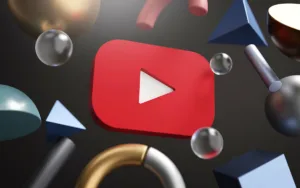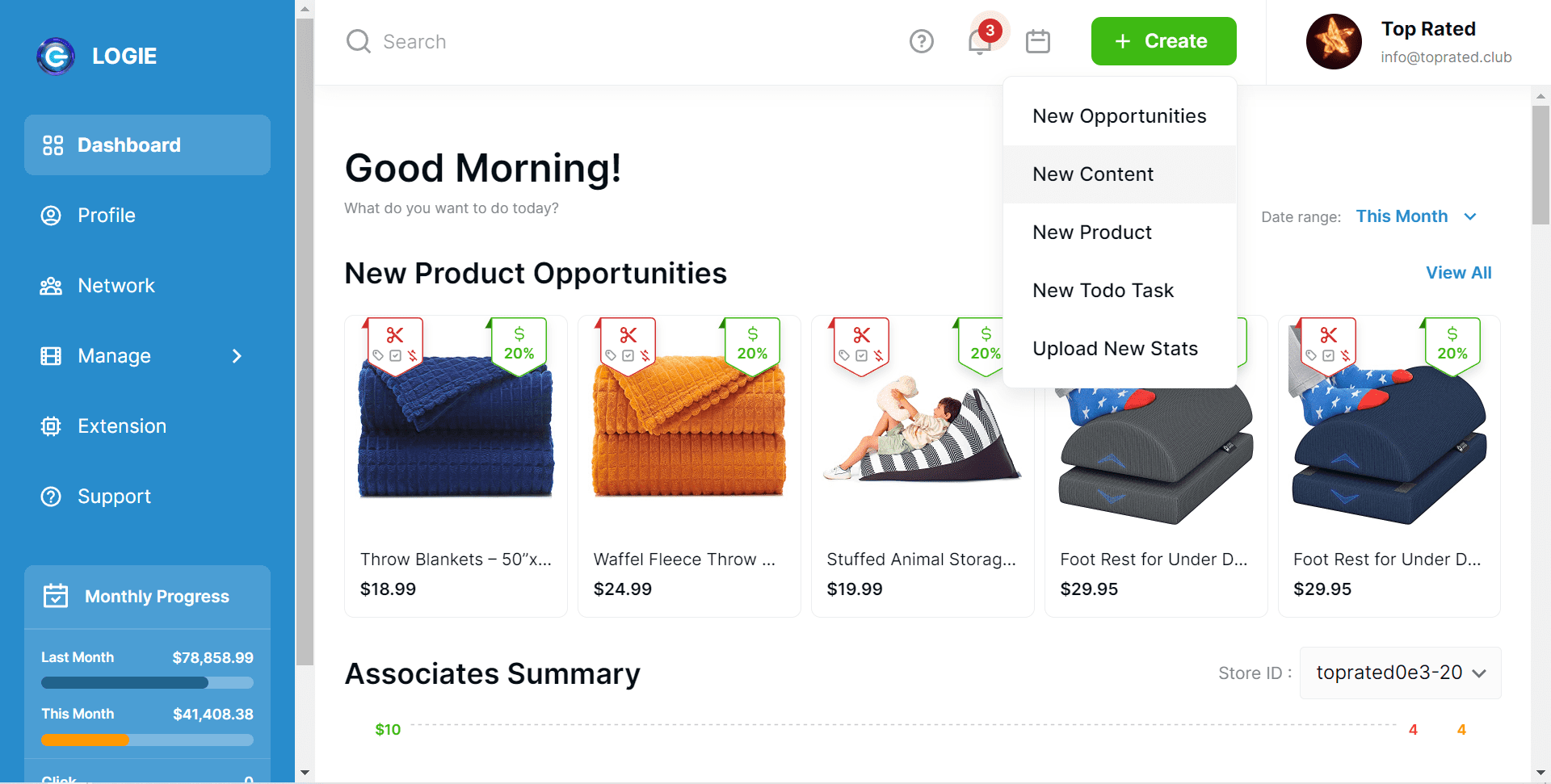
Login to your LOGIE account, on the Dashboard panel click on the +Create button on the top left corner of your screen.
Select New Content
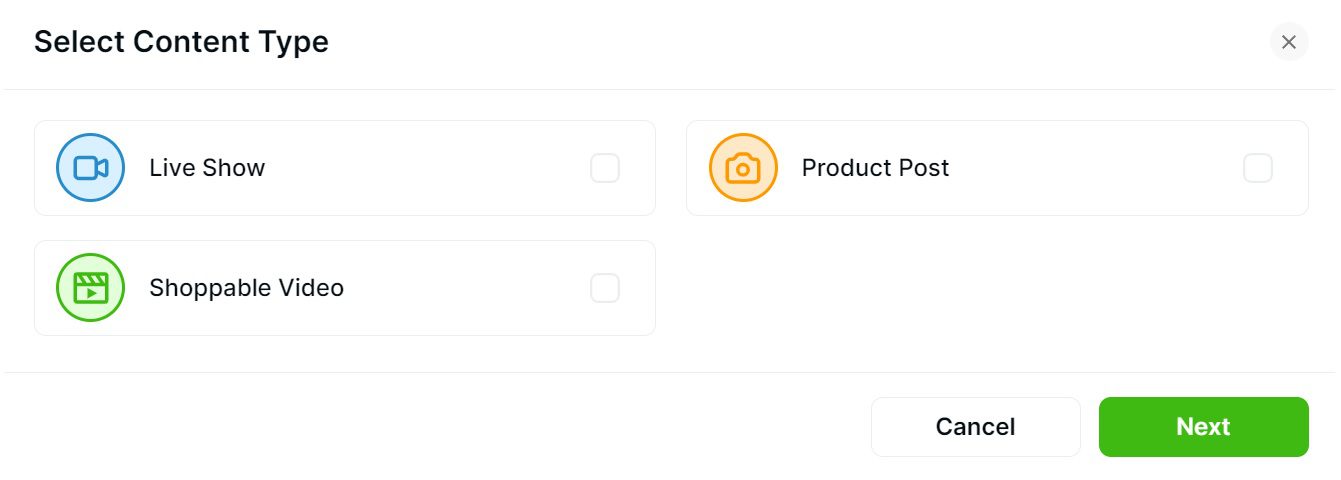
In the Select Content Type box, choose the Live Show option. Click Next.
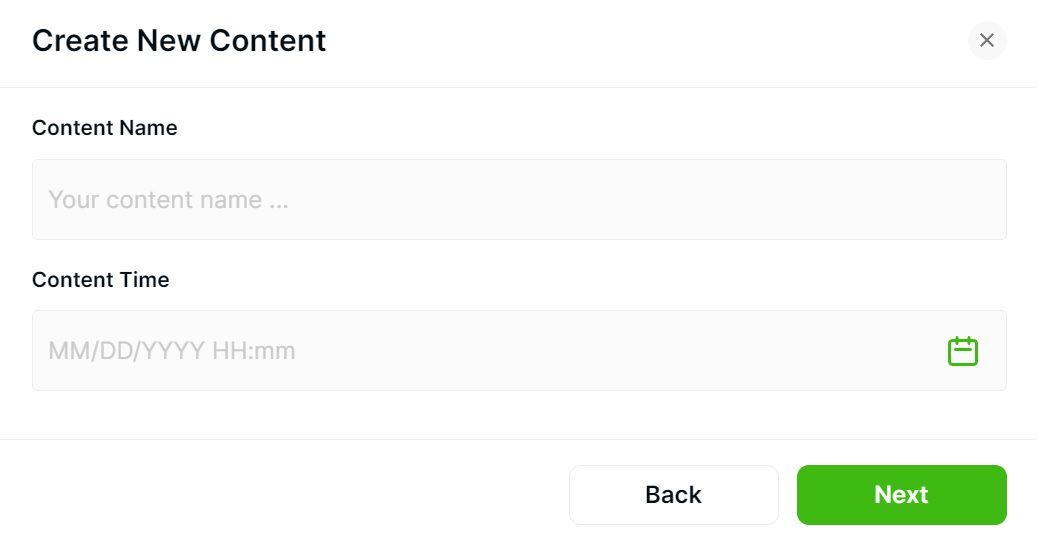
When the Create New Content pop up, Fill in the Content Name and specify the Content Time, then click Next.
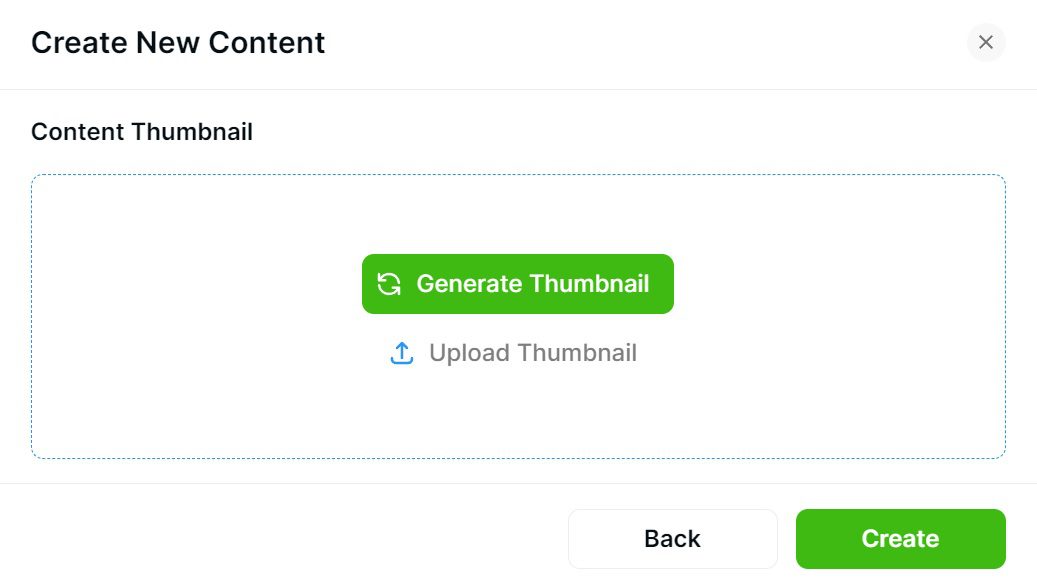
Click Generate Thumbnail option
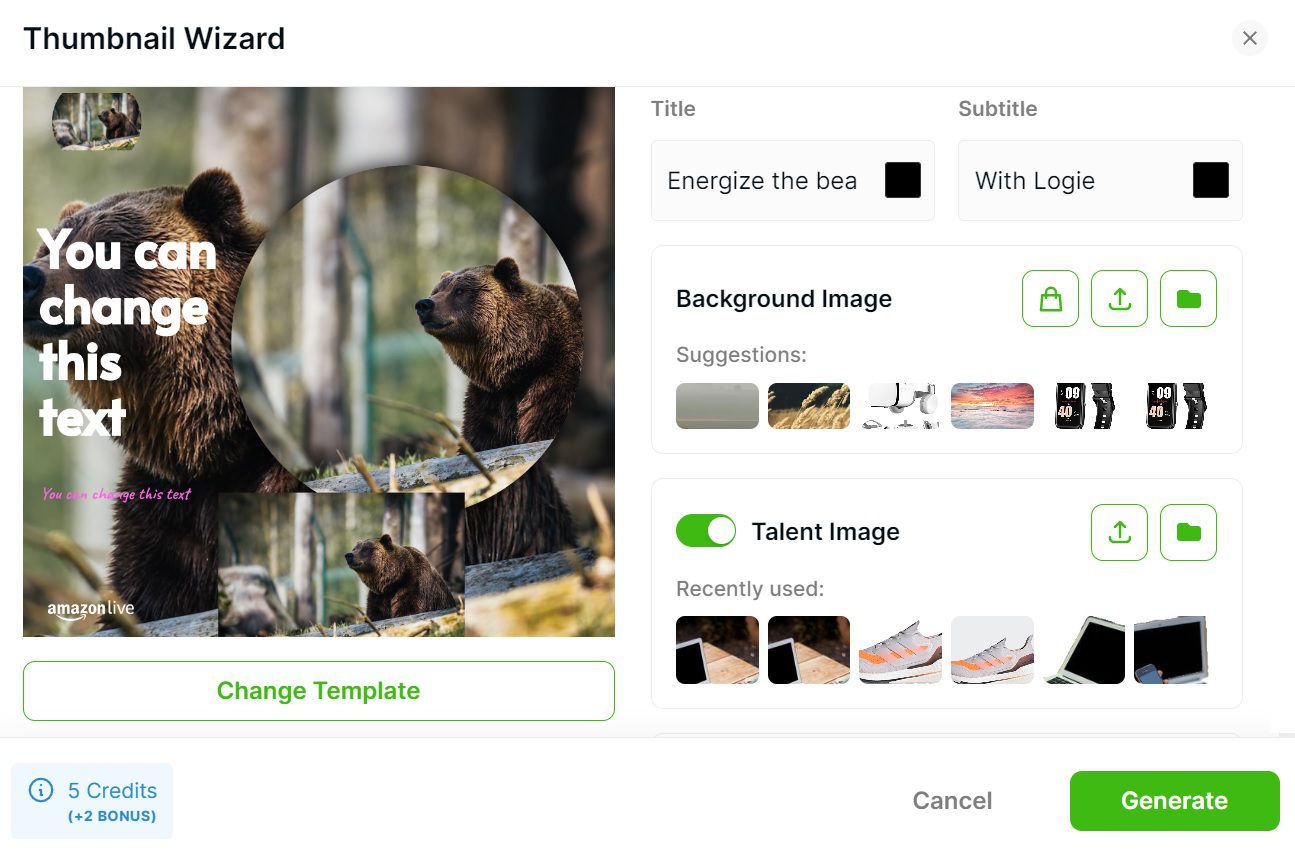
Make settings to the thumbnail wizard, starting from template, title, color, to image, then click Generate.