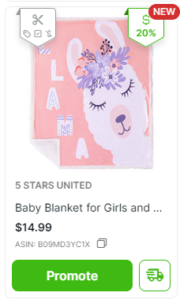A while back, Amazon influencers wanted to do livestreams (on Amazon) because Amazon would actually show these streams to shoppers. During these ‘good old times’, you would easily climb a ladder of tiers as you streamed and gained followers. You eventually achieved the highest rank (Amazon Live A-list) when you reached 2000 followers. However, many (unethical) foreigners started abusing the platform so Amazon stopped showing livestreams on product pages.
Logie saw it fit to develop a feature (via the Logie extension) that allows influencers to figure out exactly who’s following them, follow each other, etc. This is a great way to support each other as opposed to running those horribly long ‘follow me and I’ll follow back’ Facebook threads.