Looking at your Amazon Associates metrics is a great way to gauge your ongoing performance and growth as a creator. More specifically, it’s important to figure out how many of the people who visited your product pages actually made a purchase. Conversion rates give you a broad overview of the health of your listings, help evaluate the outcomes of your promotions, and make it easier to identify areas where improvements are needed. This information – when correlated with your content generation efforts – can help you identify what shoppable content or publishing days make the most impact for your business.
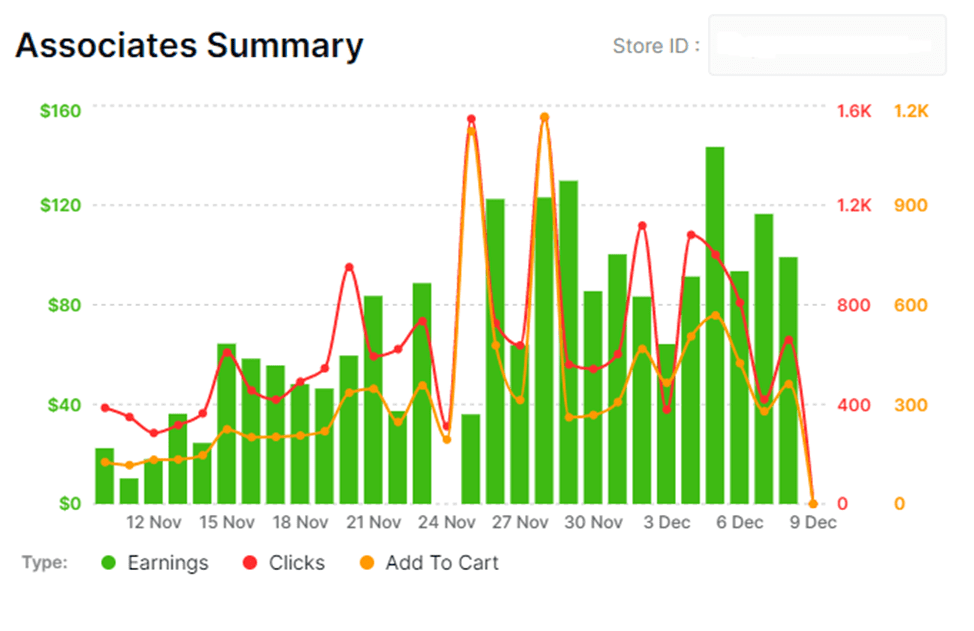
Finding your Amazon conversion rate should be straightforward, right? Just a matter of looking at your Amazon Associates numbers via the Logie creators dashboard. Unfortunately, this is far from the truth. For some reason, Amazon is still calculating the conversion rate wrong and there’s no telling when (or whether at all) this will be fixed.
How does Amazon calculate their conversion rate
Conversion rates are computed by dividing the total number of visits by the total number of sales transactions. Amazon does this by factoring in your Clicks and number of products shipped.
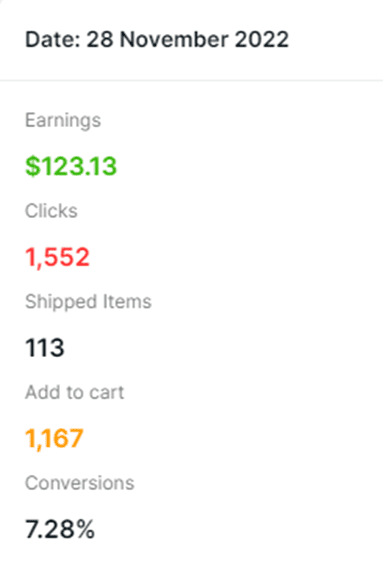
For instance, if you had 1552 clicks on the 28th November and 113 shipped were shipped that day, then the conversion rate provided by Amazon would be as follows.
(113 x 100) / 1552While this is the correct formula for calculating conversion rate, there’s a fundamental problem in that some of the products that were shipped on that day (28th of November) had actually been ordered on the previous day (27th of November). This means you’re getting a warped conversion rate reading that doesn’t give you an accurate picture of how many orders were made on each specific day.
How to get your Amazon conversion rate right
To get a clearer representation of your conversion rate on Amazon, a better approach would be to compute the average conversion of two consecutive days. This allows us to account for orders that are made one day then shipped out the next day.
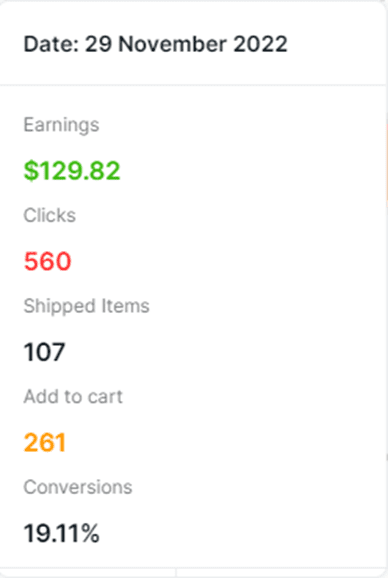
If the conversion rate on the next day (29th November) is 19.11% as shown in the image above, you’d want to add both then divide by 2.
(Conversion rate on day 1 + conversion rate on next day)/2(7.28 + 19.11)/2 = 13.2%This should give you an average conversion rate of, which is still not 100% accurate but still a more accurate reading.






One Response
Wow, this is super helpful!!! Thanks!
Now it does look more accurate🤩