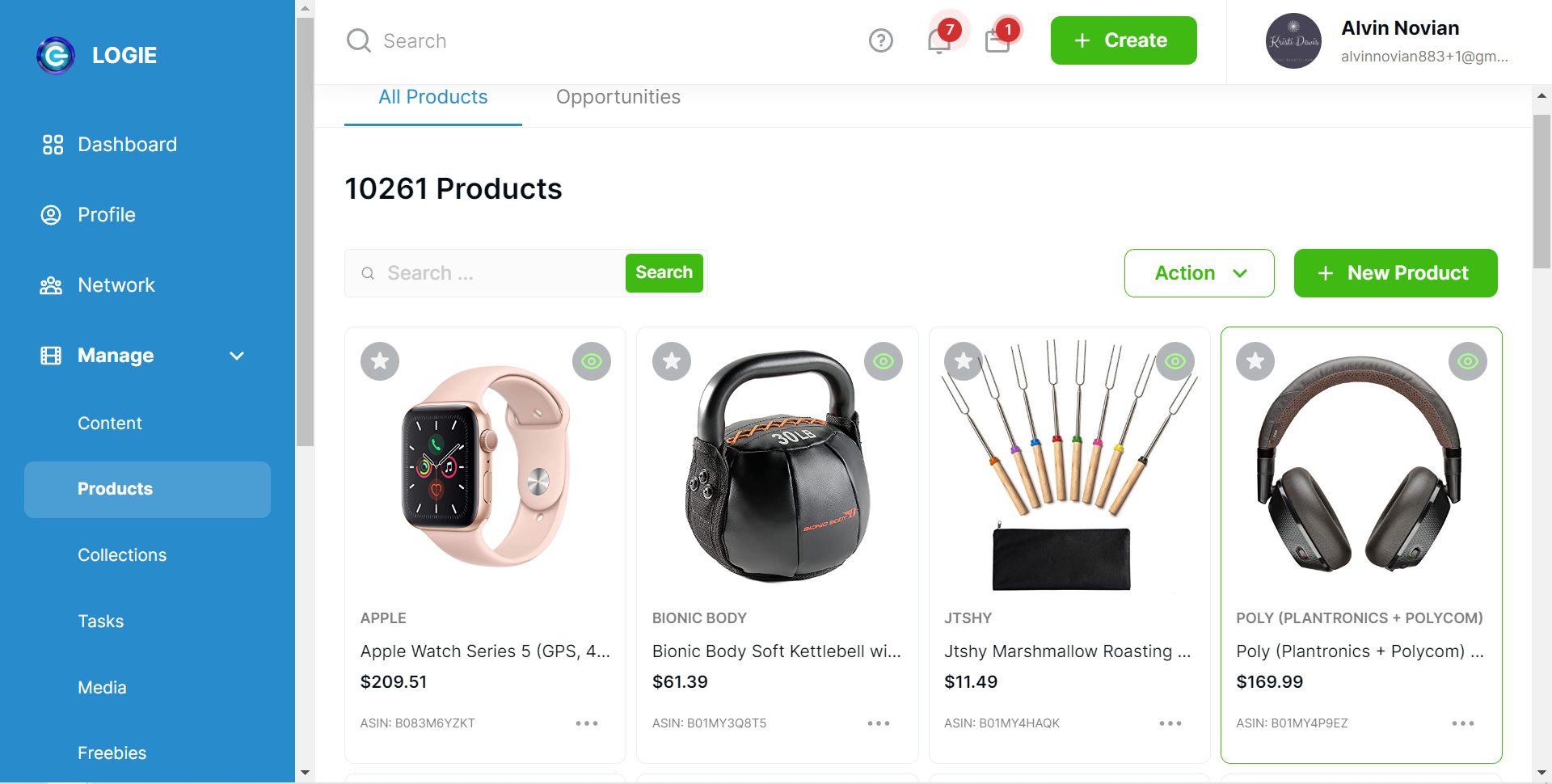
Login to your LOGIE account, on the Dashboard panel click on the +Create button on the top left corner of your screen.
Select Manage – Product
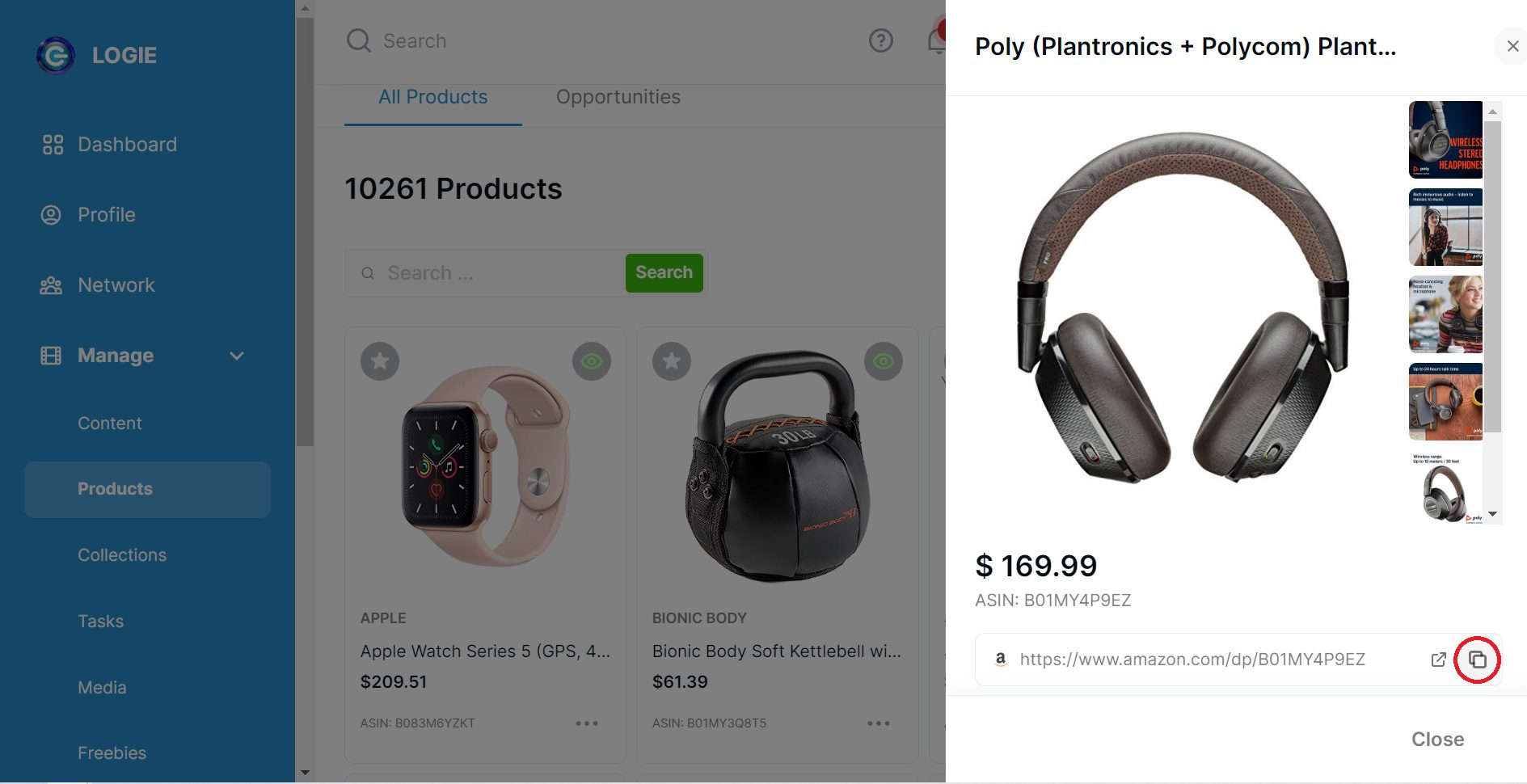
Press the copy button to save the product link from Amazon.
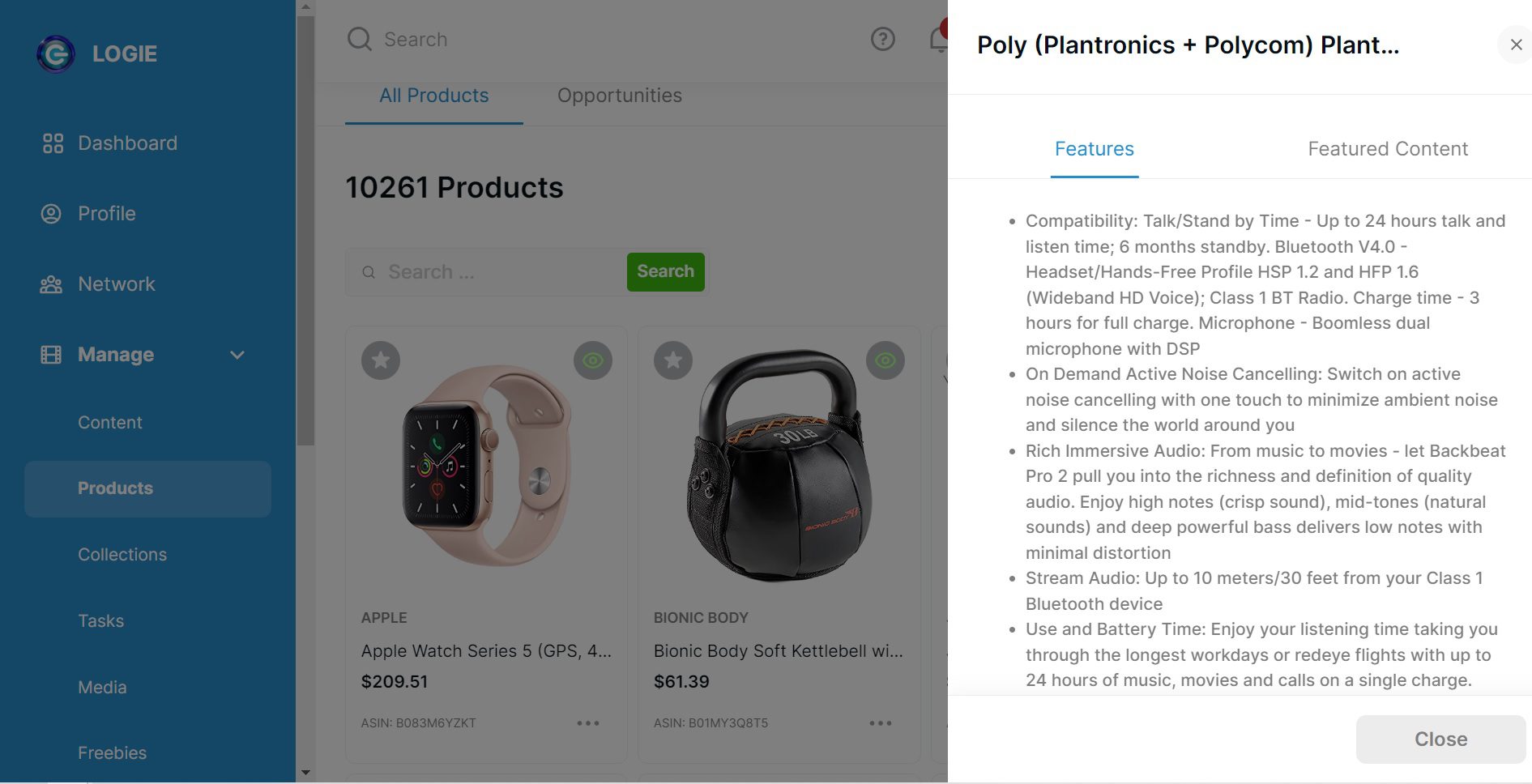
Select product, then use the content in the description, Copy, then close
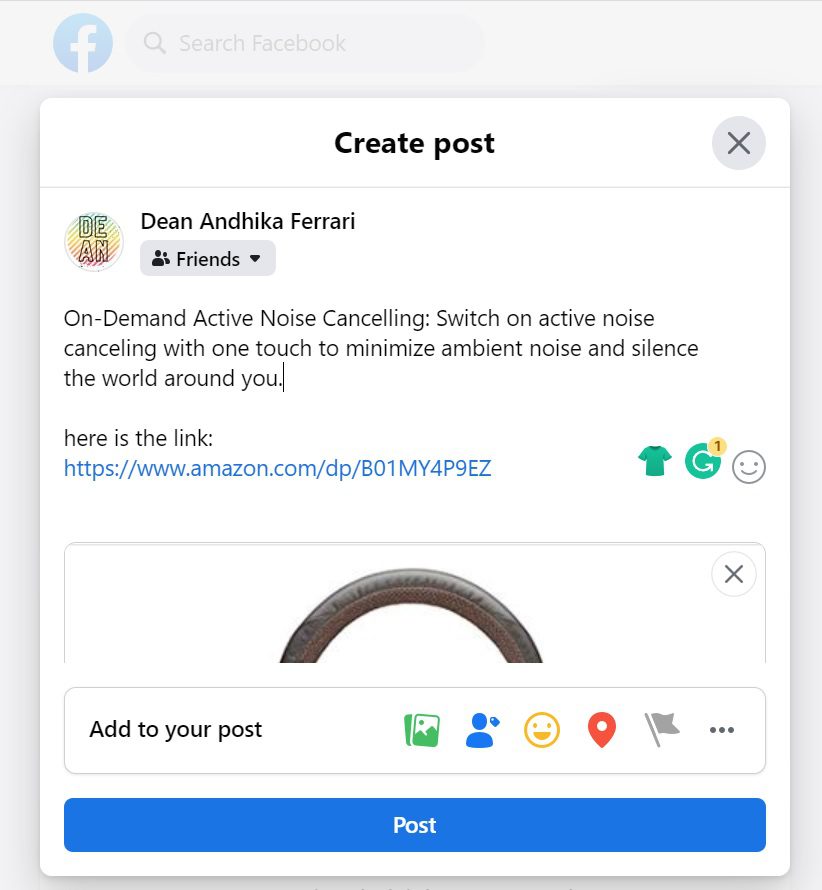
Switch to the Facebook, then select Create Post. paste the link from Amazon (the product photo will appear) along with the content that has been copied from Logie. Add an interesting description.
then click POST

