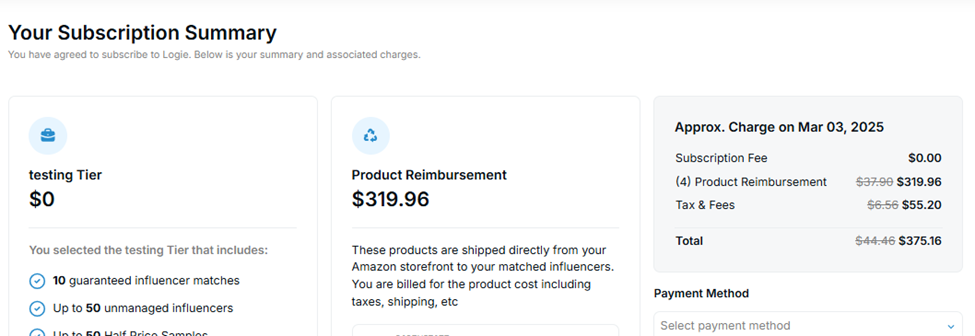Need to switch to a different subscription plan or update your current one? Follow these quick steps to change your subscription directly from your Creator Dashboard.
Thank you for reading this post! If you're not a Logie brand or creator, make sure you join us and never miss any industry updates! Click Here!
- Access the Subscription Panel
Click on the Update button next to the subscription you wish to edit.

Alternatively: From your Creator Dashboard, click the “Create” button, then select “Subscription” from the dropdown menu.
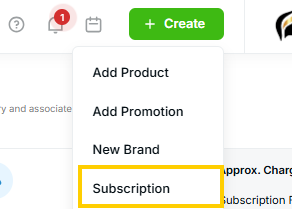
- Choose Your Action
In the dialog that appears that appears if you selected the second/alternative option above, you’ll have two options:- Edit Existing Subscription – to modify a current subscription plan
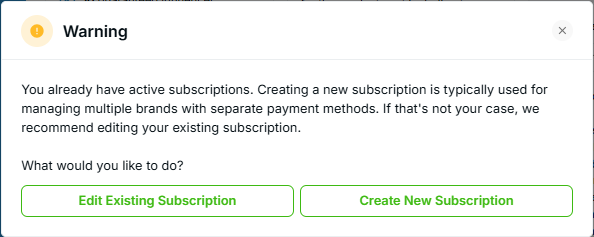
- Create New Subscription – to start a brand-new plan
Select the one that fits your needs. - Modify the Existing Plan
If you selected “Edit Existing Subscription”, locate the plan you want to change and click “Edit Plan” next to it.
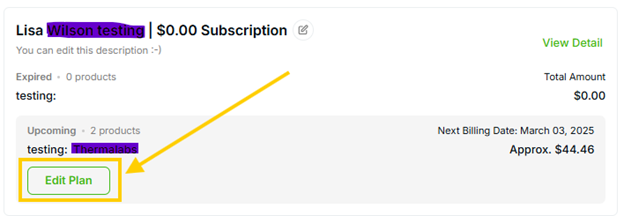
- Customize Your Subscription
You’ll be directed to the Fill Product Grid.
Here, you can add or remove subscription plans as needed. Once you’re satisfied, click “Next” to continue.

- Review & Confirm
On the Your Subscription Summary page:- Double-check your selections
- Confirm your Payment Method
- Click “Save” to finalize the changes