When we first introduced the My Matches feature, it was all about making it easier for creators to connect with relevant product matches, cutting out the noise so you could focus on opportunities that truly fit your style, audience, and niche.
Now, we’ve taken things up a notch. Based on your feedback, we’ve added new actions, time-saving tools, and smarter filters to help you move from match notification to monetization faster than ever.
What “My Matches” Is All About
In case you missed the first rollout, My Matches is your personal table inside Logie that lists all the product matches our system thinks you’ll love.
These aren’t random suggestions; they’re carefully matched products based on your profile, niche, and historical performance.
The goal?
- Give you a curated list so you can spend less time searching and more time creating.
- Help you stay relevant by matching you with trending or high-performing products that fit your brand.
Until now, creators could simply view these matches and take action in other ways. But we knew you wanted more control right there at the table.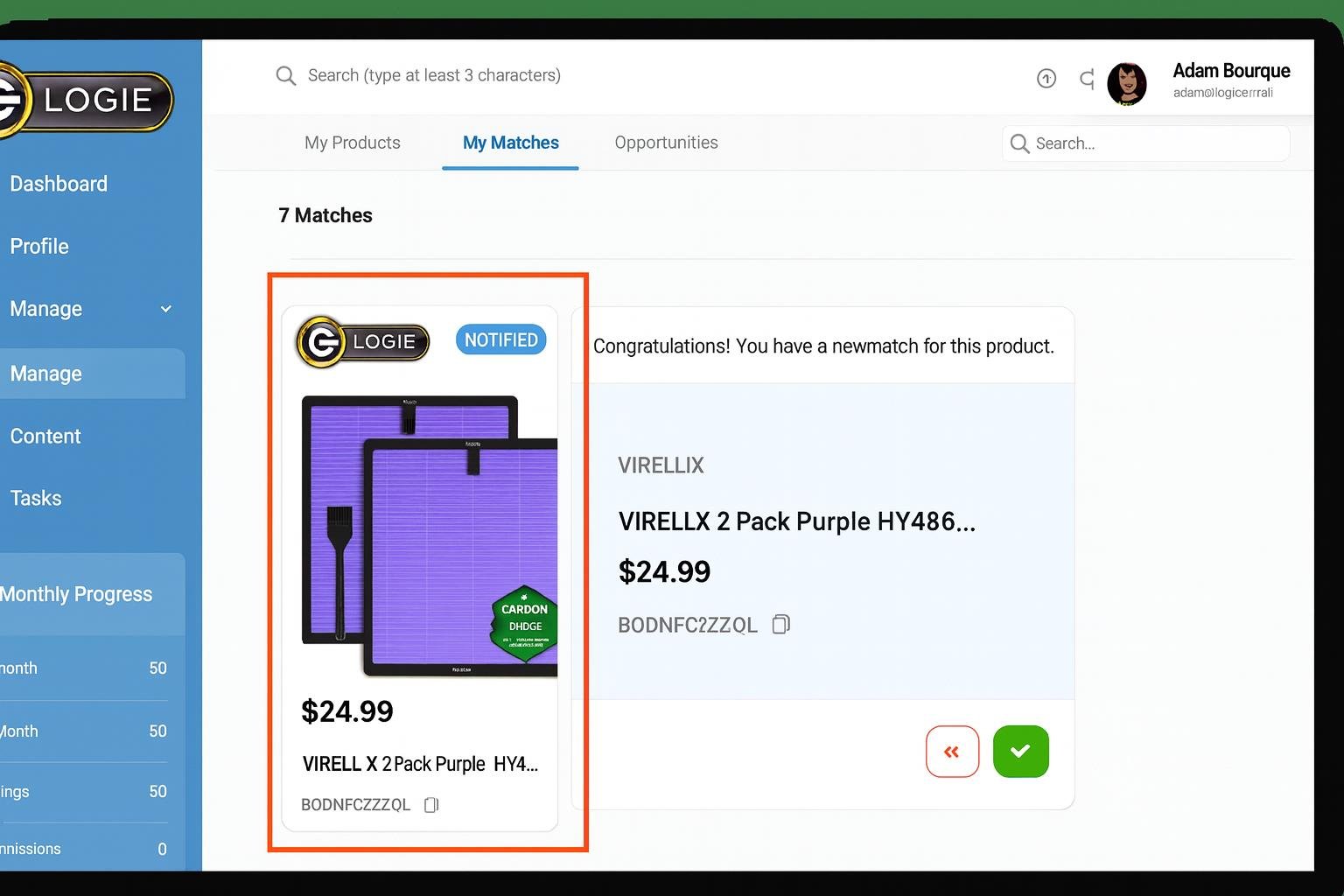
What’s New in the Matches Table
We’ve introduced three major upgrades that make My Matches a lot more dynamic and interactive:
1. Skip or Accept Matches
No more mental clutter or keeping mental tabs on which products you’re interested in. You can now:
- Accept a match instantly to keep it in your active product lineup.
- Skip a match you’re not interested in, so it doesn’t keep showing up.
2. 48-Hour Countdown for Decisions
We’ve introduced a 48-hour timer displayed clearly in the product details modal, letting you know exactly how long you have to make a decision on a notified product match.
“Now, if you go into Logie
and that My Matches section, and you see something that has been, you know, you have an option to be able to accept or decline it. You have 48 hours! You gave 48 hours, 2 days. You have 2 days. So this means that every couple of days, you should do what? Check the Logie site!” Altovise Pelzer
Why?
- Keeps things fair so products can be matched with other interested creators if you’re not ready to move.
- Helps you act quickly on hot opportunities.
- Removes the regret of “I forgot to respond”.
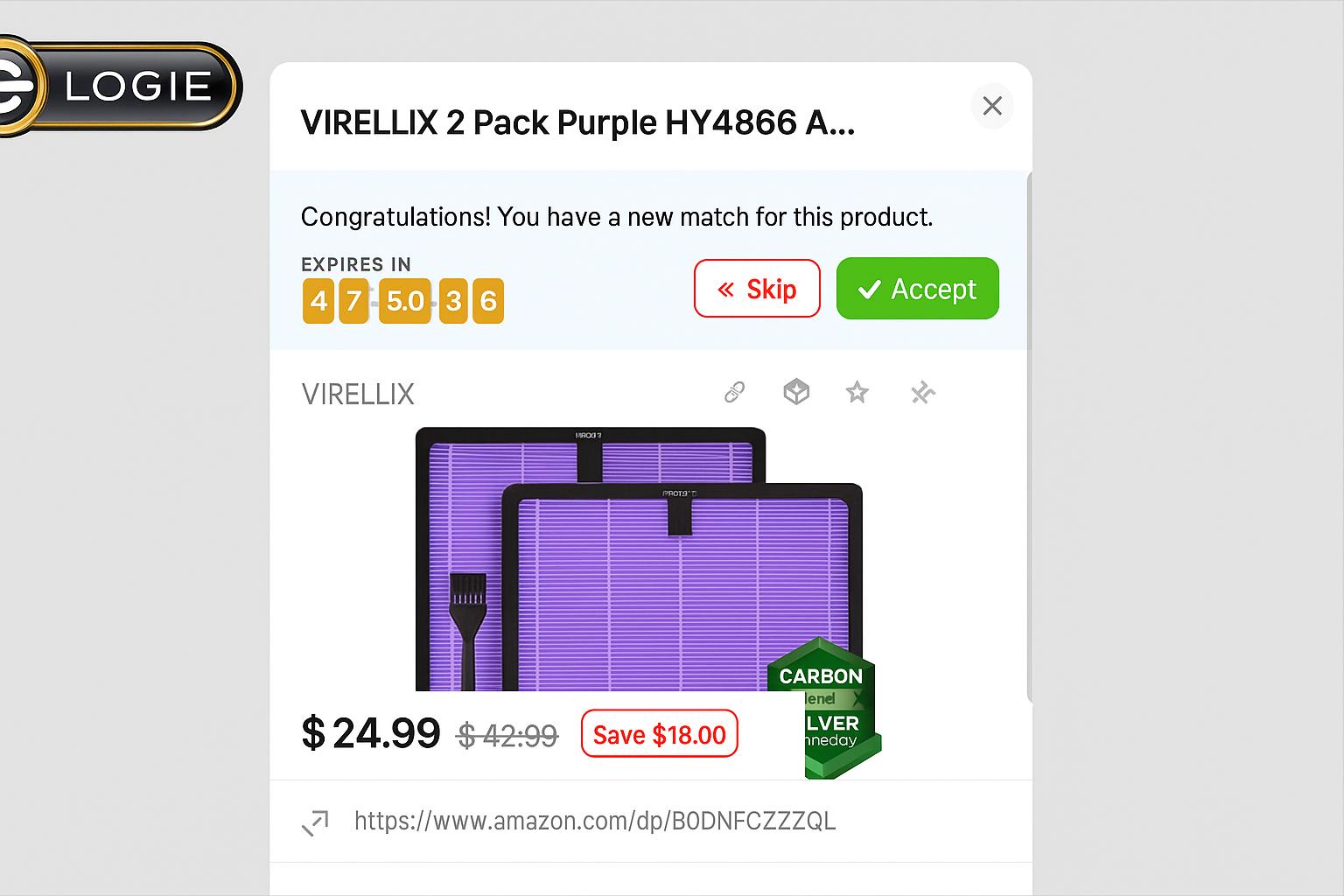
3. Smarter Filters for a Cleaner Workflow
We know your product list can get long, especially if you’re managing multiple campaigns. That’s why we’ve added new filter options that work across both the My Products and Product Reports pages.
You can now:
- Filter only product matches to quickly find your newest opportunities.
- Combine filters with other parameters to drill down to exactly what you need.
This is especially useful if you juggle accepted matches, skipped items, and other product types in your list.
Why This is Important
These changes are built to help you manage your match pipeline like a pro. With direct actions, time-bound decisions, and targeted filters, you’ll spend less time organizing and more time doing what you do best: creating content that sells.
In short, you now have:
- More control over your product matches.
- Better visibility into deadlines.
- Smarter tools for staying organized.
Log in today, check your Matches table, and see if there’s a product waiting for you with that little countdown ticking away.











What a fantastic update! I’m super excited about how easy this is going to be for Influencers to manage their Logie matches. Thanks.
We are excited too Ileane, hope you enjoy it!