
1:1 Aspect Ratio thumbnails NOW available
LOGIE’s thumbnail generator now supports 1:1 aspect ratio. This is good news for generating product posts for social media networks such as Instagram and Facebook

LOGIE’s thumbnail generator now supports 1:1 aspect ratio. This is good news for generating product posts for social media networks such as Instagram and Facebook
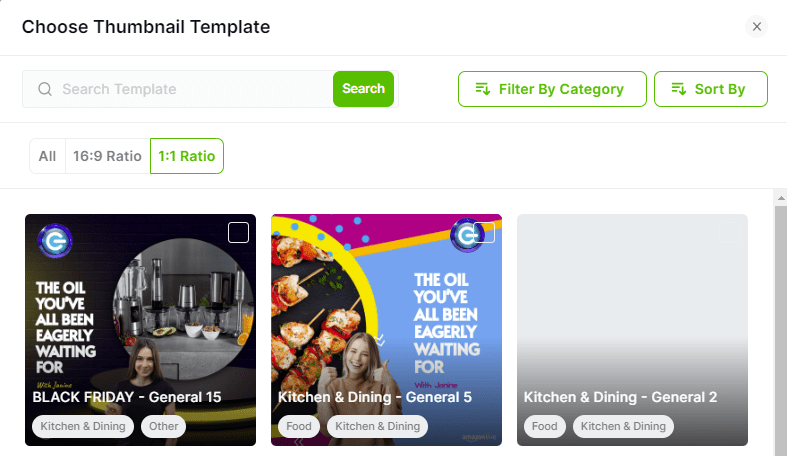
To create a square thumbnail template for your content, you follow the same steps as with the 16:9 ratio thumbnails. However, you should ensure to
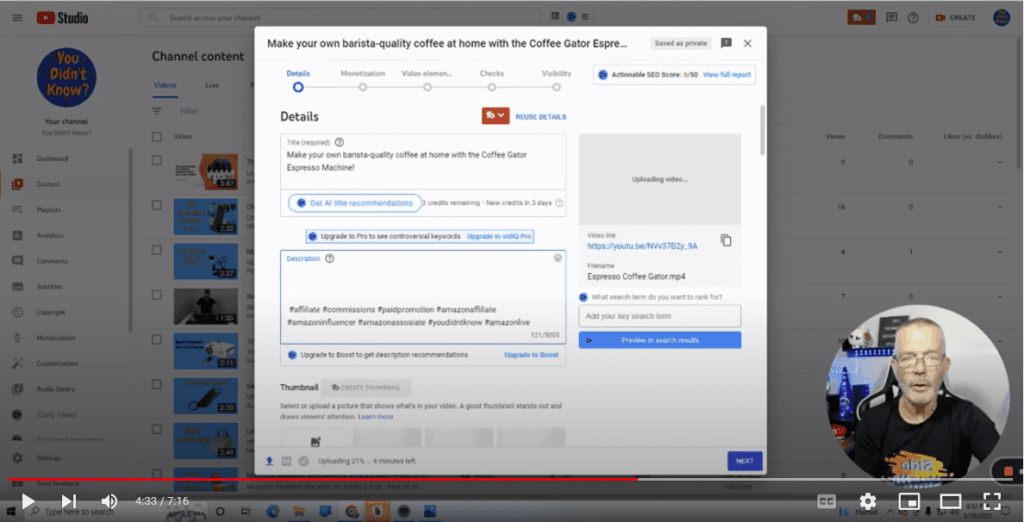
“It used to take me SO LONG… All night long to write the description, the title, make the thumbnail… But Logie is a great tool,
Join Candi as she walks us through the steps of…
Welcome, Helium10 Elite members. You are arriving at this page because you’ve seen a recording done a few months ago with Kevin King and Ehud

Thank you for your interest in Logie. Logie is providing a disruptive approach to marketing with content creators. We are overwhelmed by the influx of
How to use the script generator. Quick thanks to Junaid Ahmed who made this great video about how to use the Logie new function ‘Generate
Want to get 100 bonus credits to use on Logie? As we keep building amazing features and tools, we find ourselves in situations where we
In this wonderful tutorial by Bradley Vinson, we learn some awesome hacks that will help us generate shoppable video Bradley is sharing his own batch
Watch Danielle Baker as she creates her thumbnails on an iPad! This has never been easier. Danielle is using Logie to generate tons of thumbnails