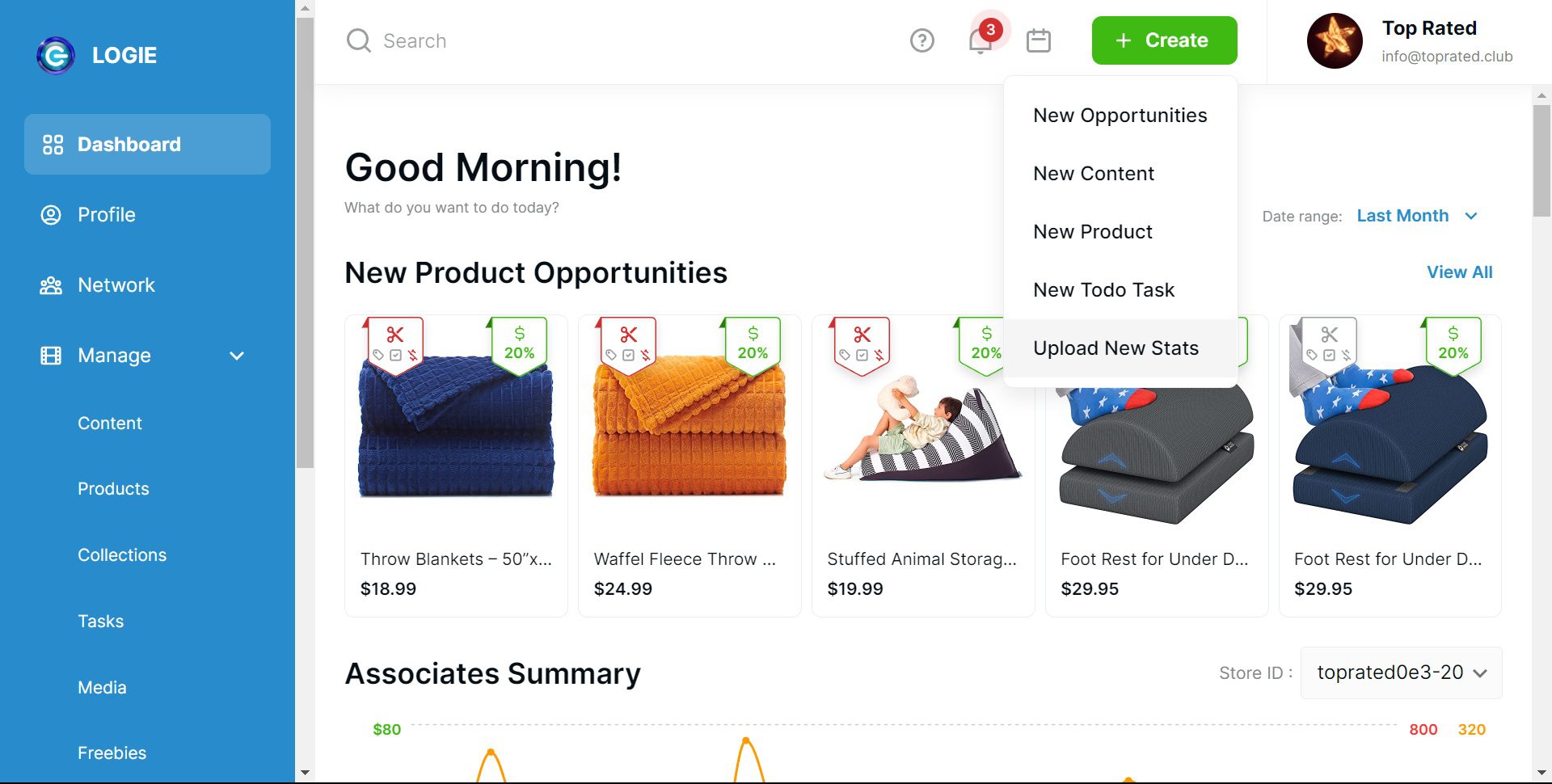
Login to your LOGIE account, on the Dashboard panel click on the +Create button on the top left corner of your screen.
Thank you for reading this post! If you're not a Logie brand or creator, make sure you join us and never miss any industry updates! Click Here!
Select Upload New Stats
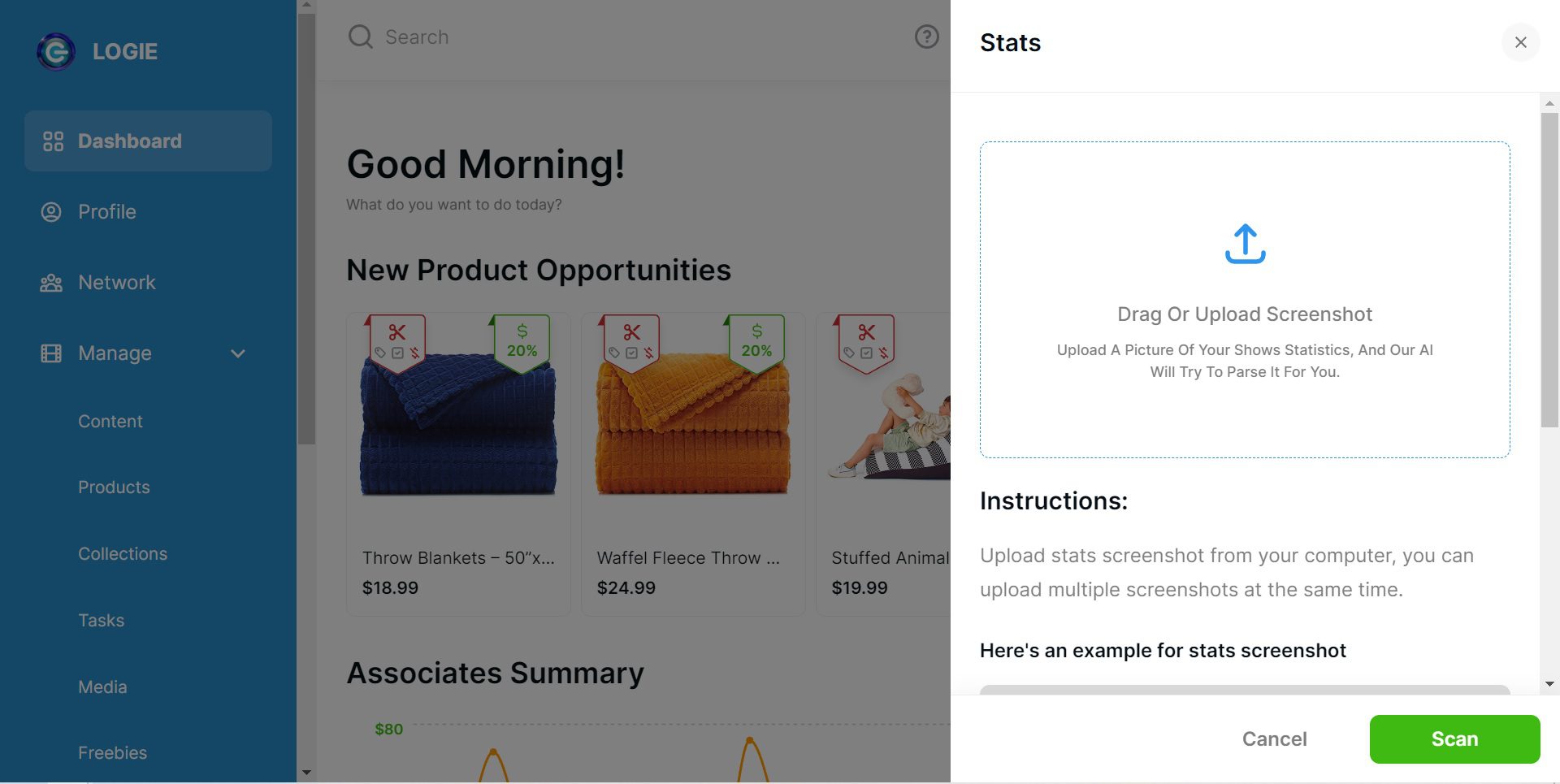
When the Add a Task pop up, Drag or Upload the screenshot of Your Show Statistic because Logie AI will parse it, then click Scan.
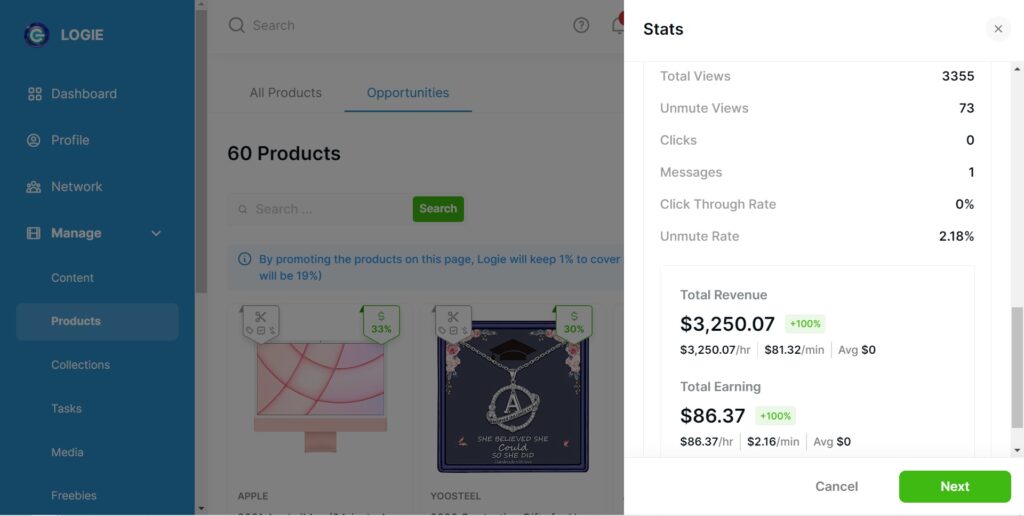
The result will appear as a grand total of the revenue statistics


