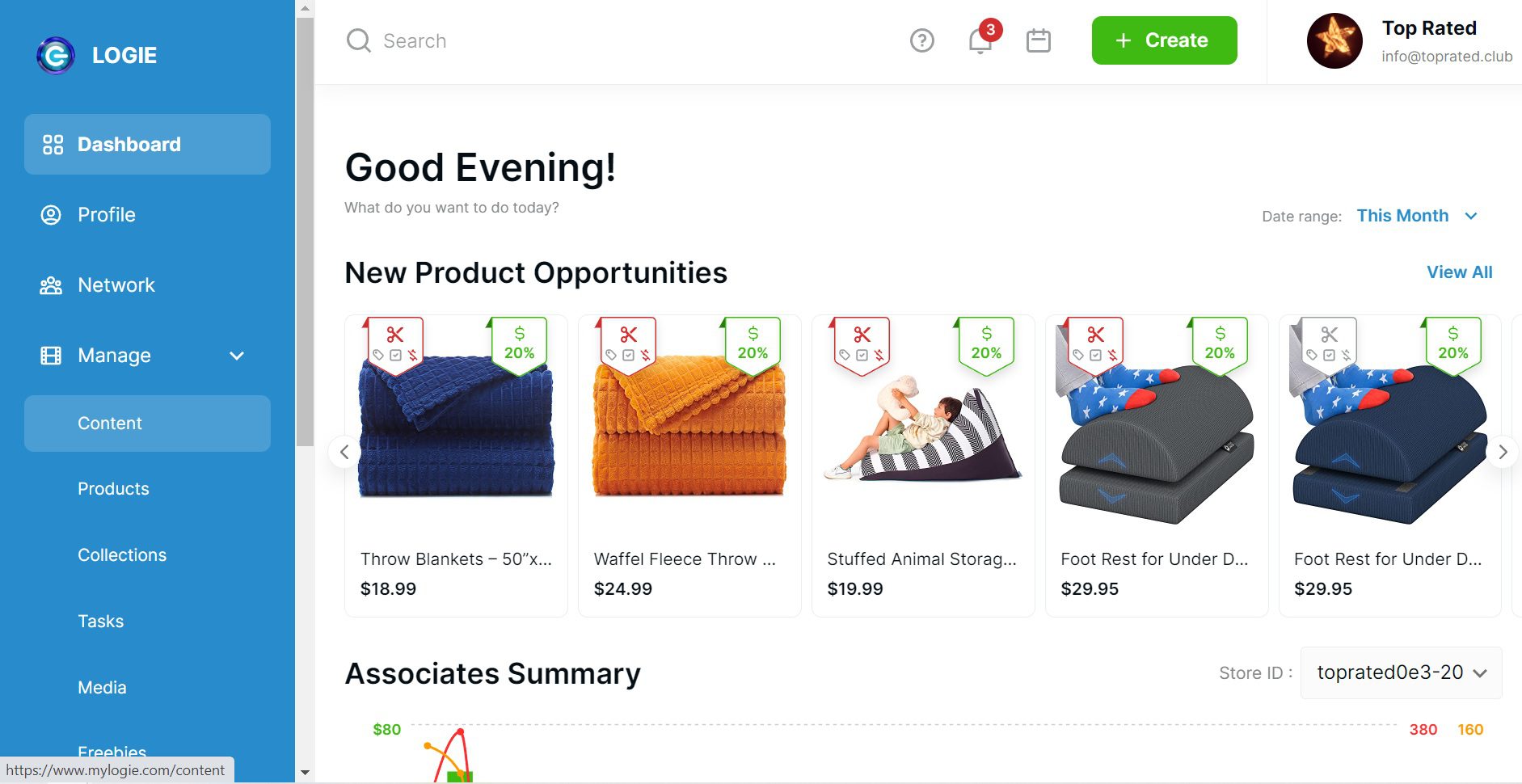
Login to your LOGIE account, on the Dashboard panel click on the +Create button on the top left corner of your screen.
Select Manage – Content
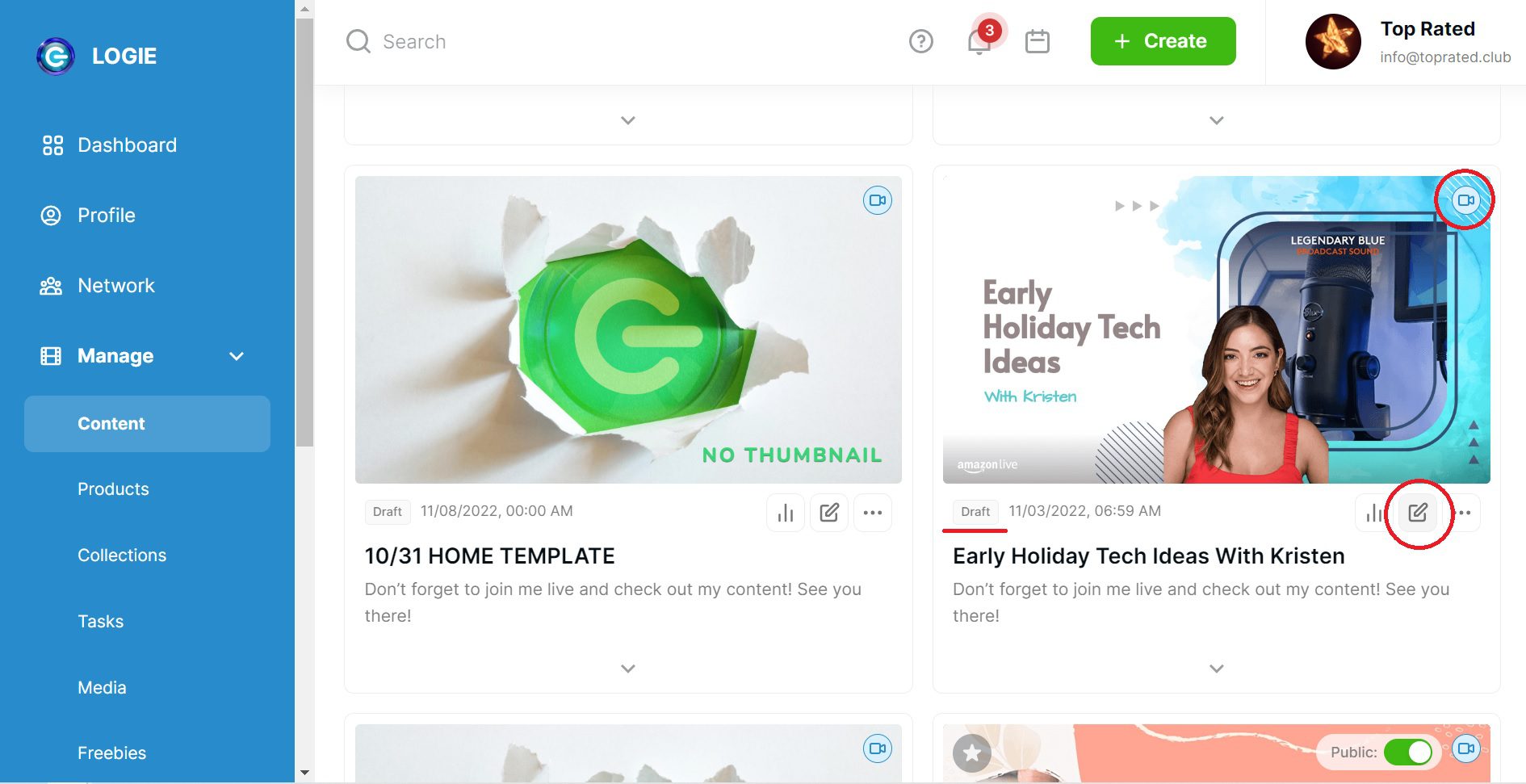
Make sure the product promo script created is used for Live Stream.
Then click Edit Content
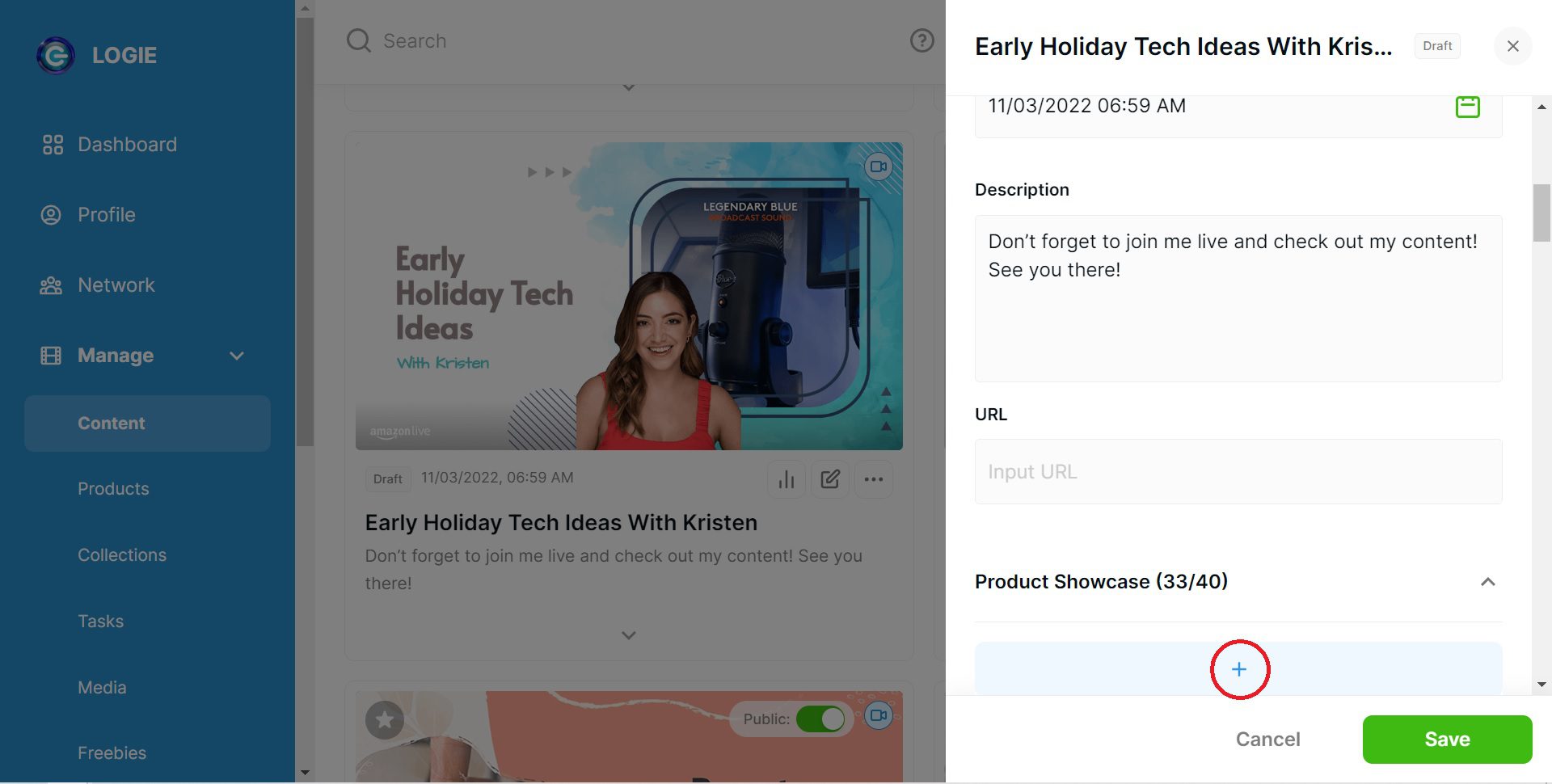
Select the Product Showcase menu, then click “+” to add items
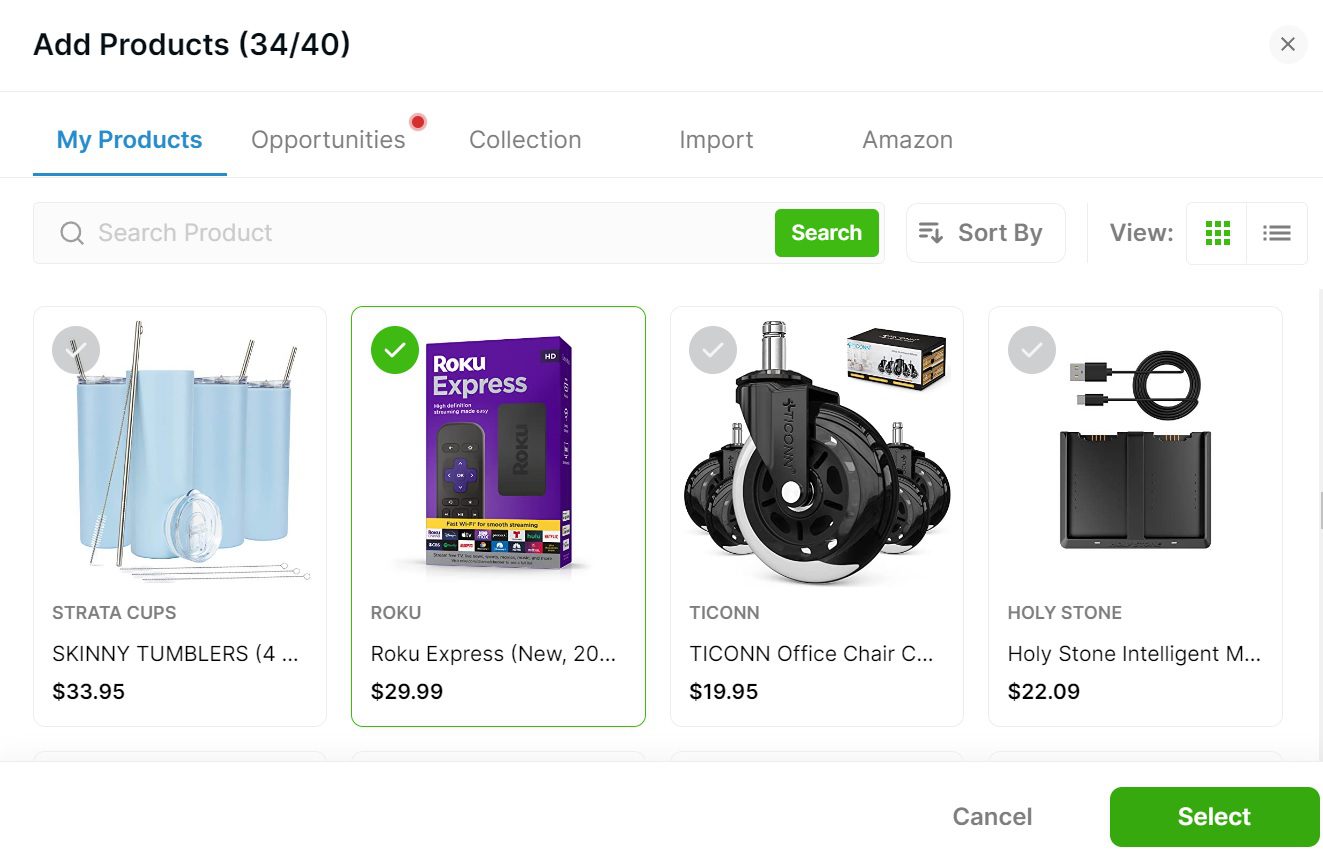
Select the items to be promoted, then click Select
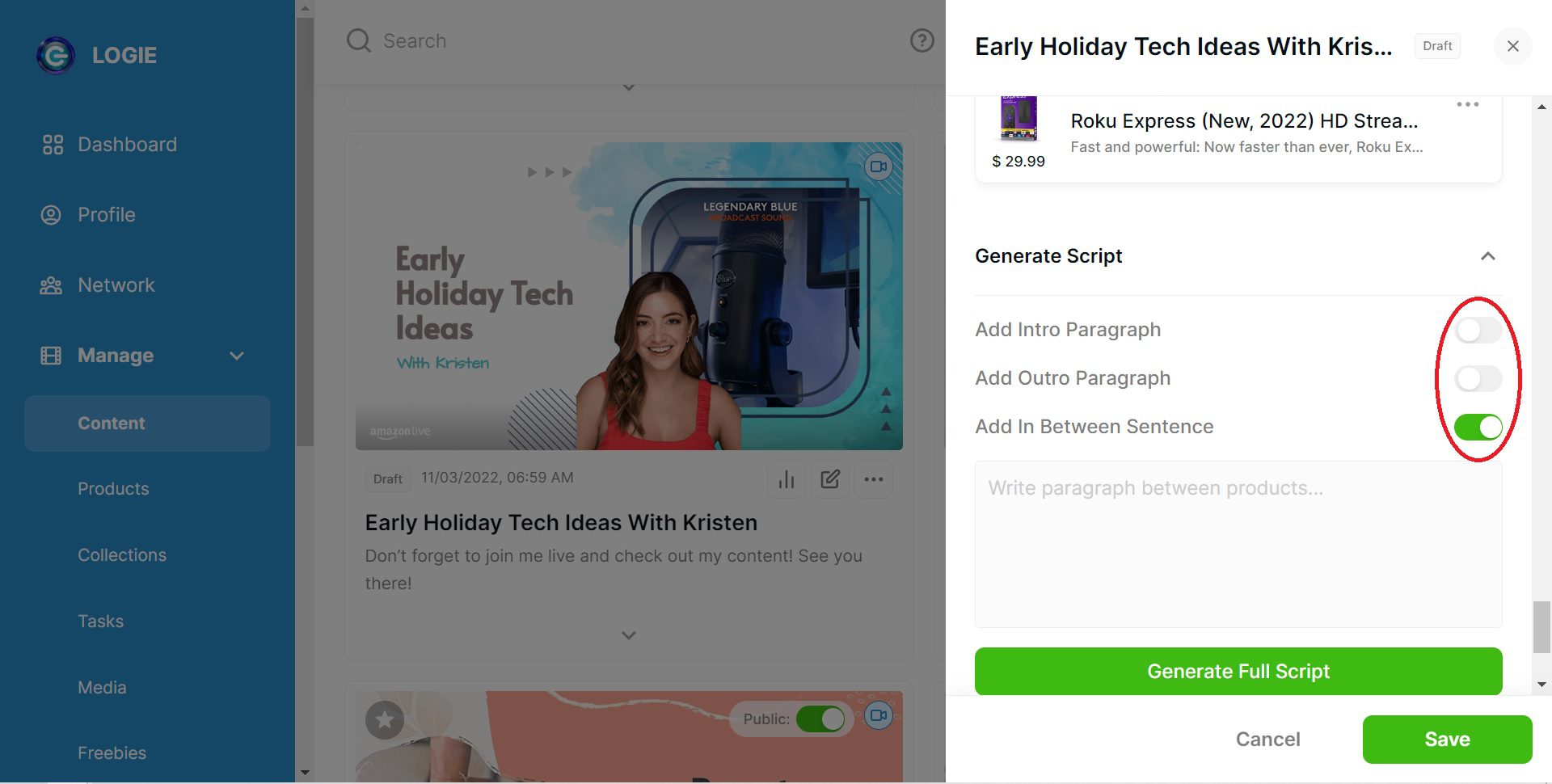
On the Generate Script menu, click until everything turns green (active), then click Generate Full Script
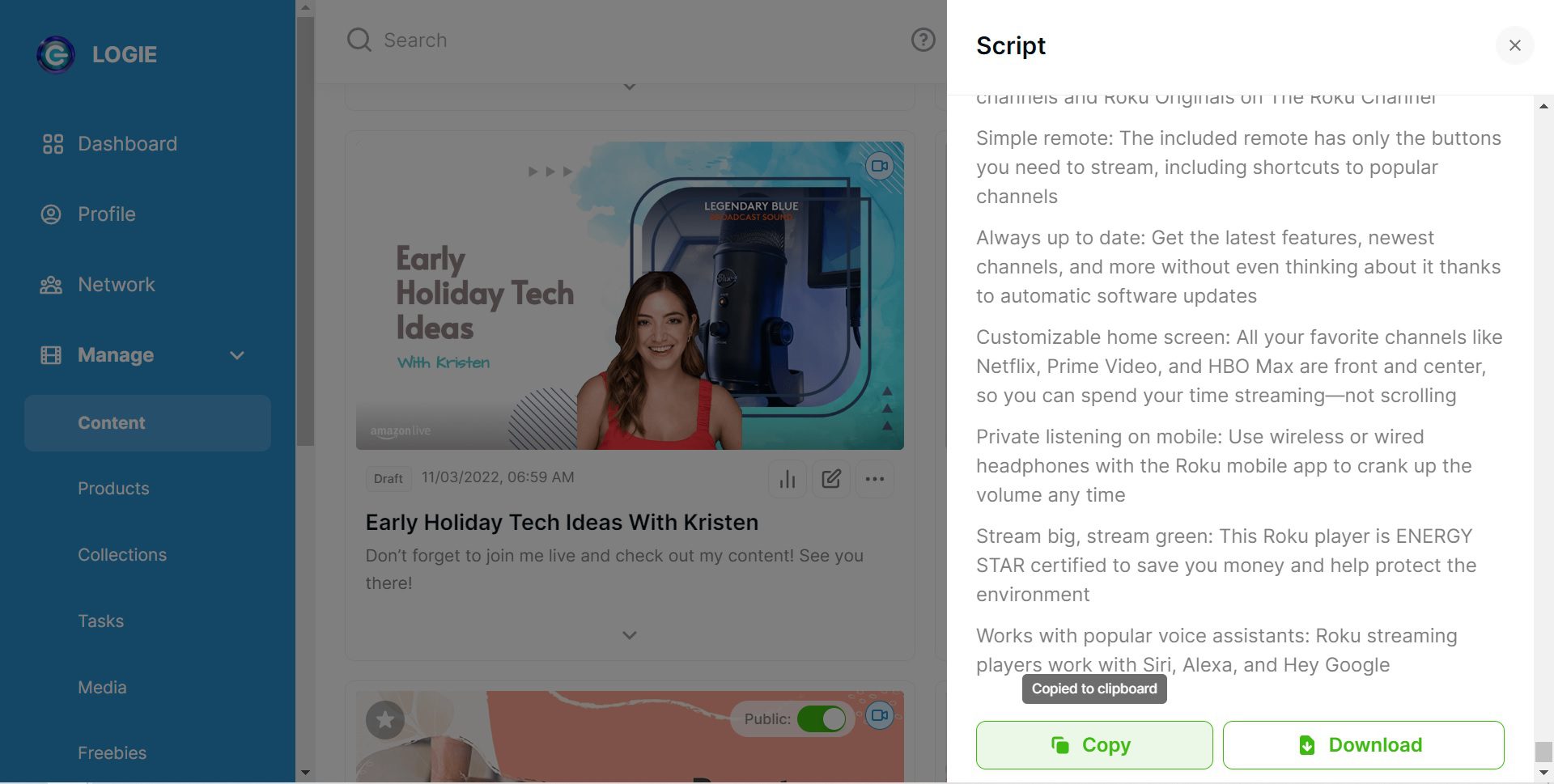
Logie AI will help creators to find interesting scripts during Livestream, and can be copied or downloaded.

