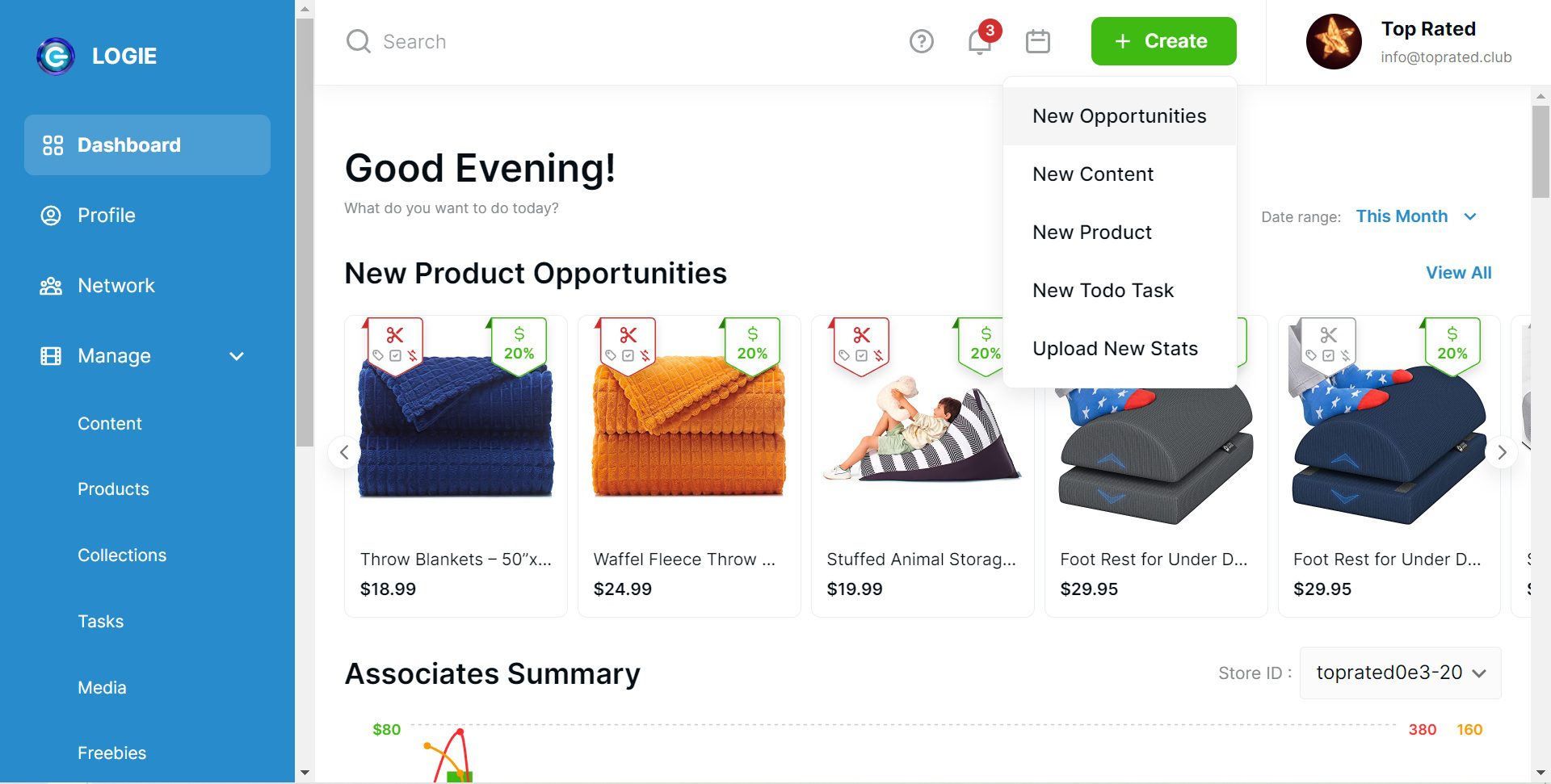
Login to your LOGIE account, on the Dashboard panel click on the +Create button on the top left corner of your screen.
Select New Opportunities
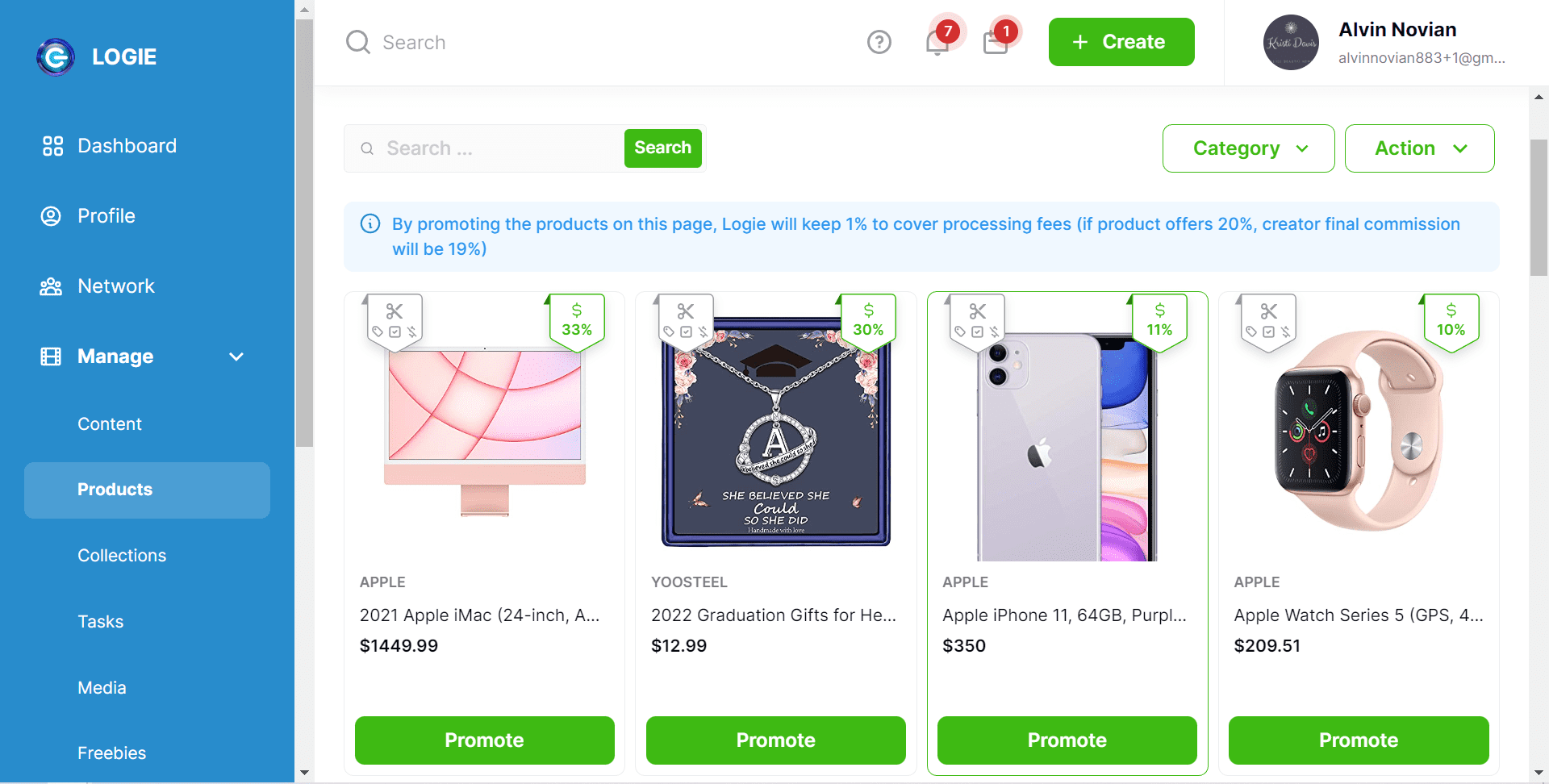
On the Opportunities page, there are several products offered, select one, then click Promote.
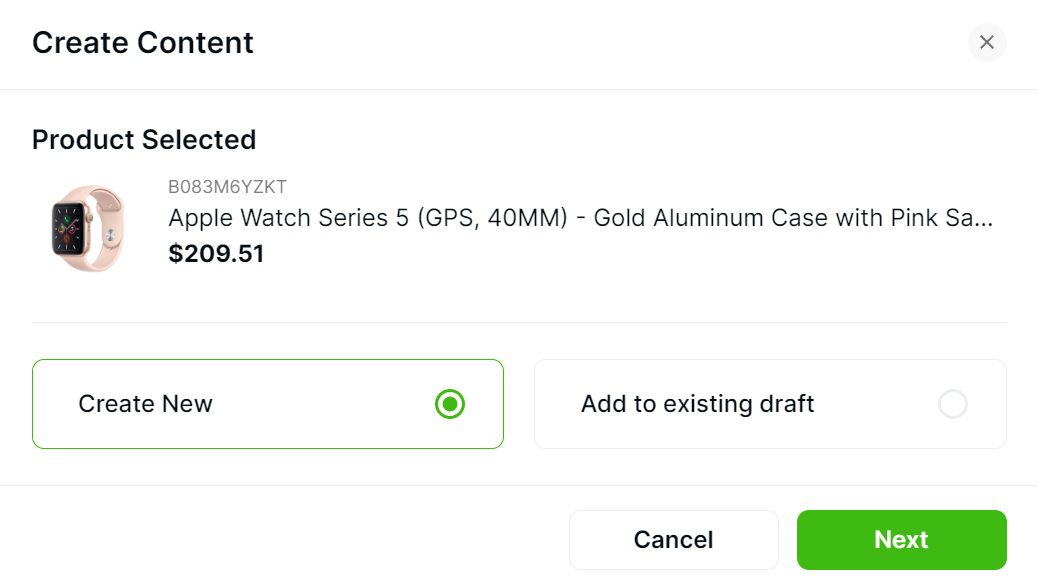
In the Create Content box, choose the Create New option. Click Next.
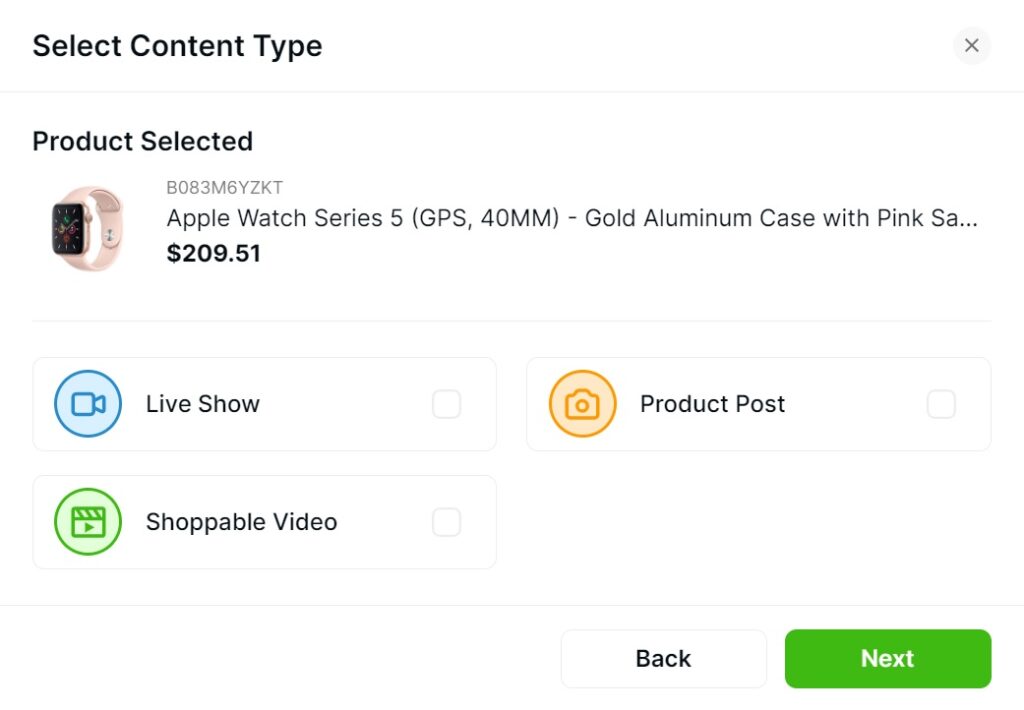
Select the type of content to be performed, Live Show, Shoppable Video or Product Post
(detailed steps can be seen in the previous tutorial)
– https://logie.ai/create-a-live-stream/

