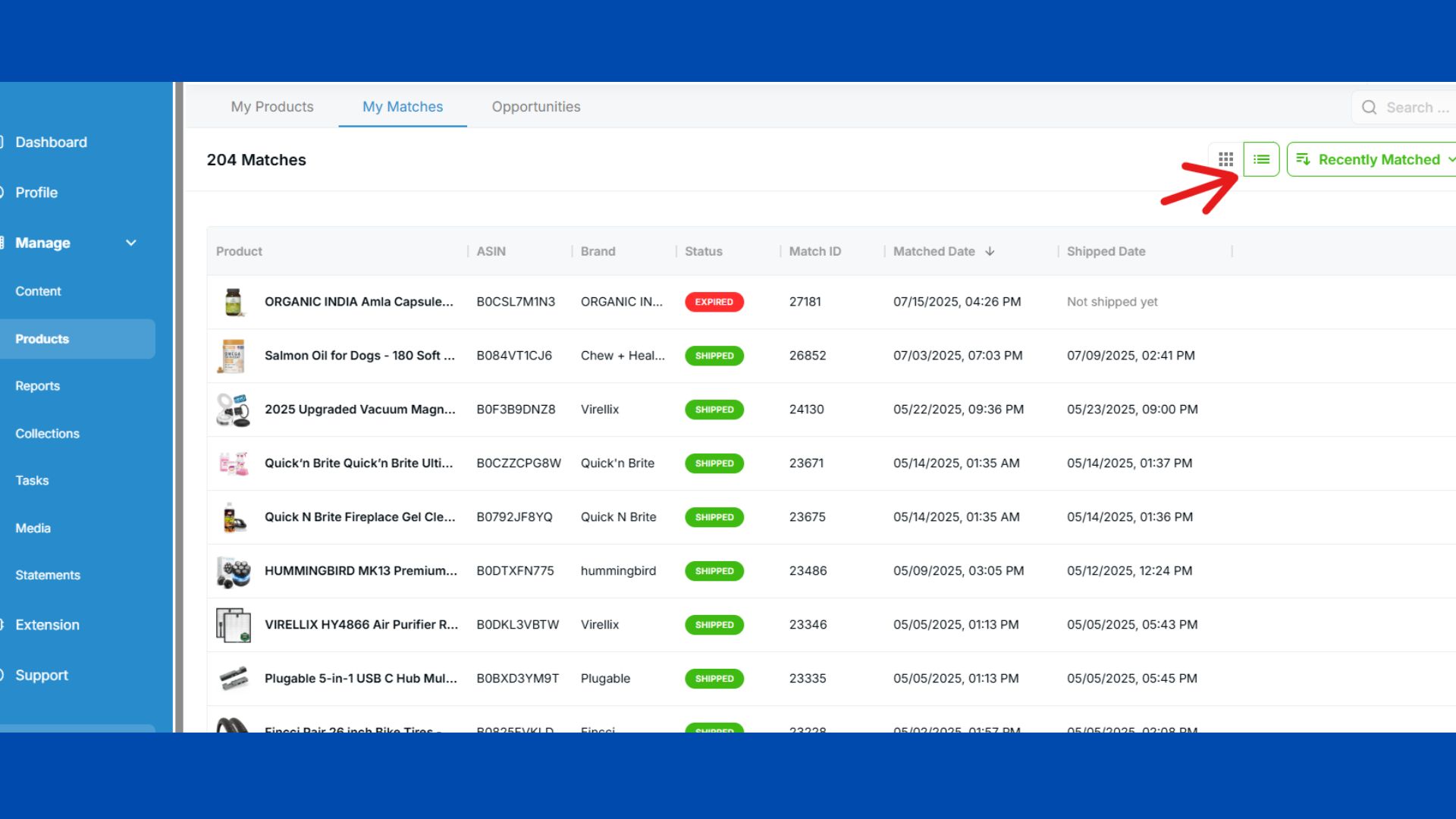Age Gating Goes Mainstream: Rising Social Media Verification Rules in 2025
Over the past few months, there’s been a clear and deliberate shift in the way social media platforms approach teen access.
This isn’t a random wave of updates or another set of “terms and conditions” most people scroll past.
This is a strategic move, grounded in growing global pressure to protect young users online, especially in the wake of rising concerns about mental health, online safety, and exploitative content targeting minors.
From viral challenges gone wrong to manipulated filters, shady DMs, and addictive scroll habits, the online world isn’t always kind to teens, and regulators have taken notice.
Governments around the world are holding platforms accountable for how they treat minors, pushing for more responsible design and enforcement. The result? A new era of social media age verification.
In 2025, major players like TikTok, YouTube, and Meta are taking serious action, rolling out features that restrict content, limit messaging, and use advanced tech to verify users’ ages more accurately.
While these changes are necessary for safeguarding the next generation, they also send ripples across the creator economy.
Suppose you’re a creator who speaks to Gen Z or Gen Alpha, whether directly or through lifestyle, beauty, education, or humor.
In that case, this shift directly affects your content, your visibility, and even your income. Understanding TikTok age verification, YouTube’s AI-powered age detection, and Meta’s new rules is no longer optional; it’s essential.
Let’s explore what’s changing, why it matters, and what creators can do to keep growing responsibly and sustainably.
What’s Driving the Age Verification Push?
Behind these sweeping updates is a growing list of real-world concerns:
- Government regulation: Countries like the U.S., UK, and members of the EU are rolling out or tightening policies that require platforms to verify users’ ages, restrict certain features, and protect children’s data.

- Health advocacy pressure: Rising youth mental health statistics have pushed watchdogs and nonprofits to demand tighter controls.
- Public demand for safety: High-profile incidents and online exploitation cases have increased calls for accountability.
Simply put, the days of unchecked youth access to social platforms are fading. Creators and brands alike will need to recalibrate for this new environment.
What TikTok Is Changing
TikTok is introducing a suite of features aimed at tightening control and compliance with global safety standards. Here’s what’s notable:
- TikTok age verification is being strengthened with new detection tools and backend checks.
- Teen-specific privacy controls are rolling out, automatically adjusting who can comment, duet, and view content from young users.
- A maturity rating system is coming, helping filter content based on appropriateness.
- Direct messages for users under 16 remain heavily restricted, and creators should take note when building community-focused content.
What this means for creators: You’ll want to be mindful of how your content is categorized, especially if it may fall under “mature” themes.
Educational, wellness, or even humorous content that uses trending audio may be filtered or restricted from younger users.
YouTube Doubles Down with AI Age Detection
YouTube is testing AI-powered age detection, which evaluates facial features and user behavior patterns to flag underage accounts attempting to access restricted content.
Key changes include:
- Creators posting content flagged as age-restricted may face reduced reach if the audience is deemed too young.
- Ads for certain product types (like alcohol or financial services) will face even tighter controls.
- Shorts that use trending music or potentially sensitive themes may now face age-gating, something many creators haven’t experienced before.
What this means for creators: Your thumbnails, tone, and titles matter more than ever. Overly mature-looking visuals, even when harmless, could unintentionally push your content into age-restricted territory.
Meta’s Expanding Teen Protections
Meta (Facebook, Instagram) is continuing to scale its social media rules for teens, with new restrictions that include:
- Message restrictions: Adults who don’t follow a teen user can’t send DMs by default.
- Default privacy settings: Teen accounts now launch with more restricted visibility.
- Content filtering tools: Harmful or suggestive content is automatically limited for teen users, especially on Instagram Reels and Facebook Stories.
What this means for creators: Reels and Stories may reach fewer younger users by default. If you’re creating teen-focused content (e.g., back-to-school, college prep, self-esteem talk), you may need to be more strategic with hashtags, collabs, and timing to ensure discoverability.
What Creators Should Do (Now)
If your audience includes younger viewers, these updates matter. But even if you’re creating general lifestyle or family-friendly content, you should prepare:
- Revisit Your Audience Demographics
Check your insights, especially for age and geography. Are you reaching teens unintentionally? If so, expect lower reach unless your content adjusts to platform standards.
- Adjust Content Strategy for Compliance
Tone down overly mature or suggestive visuals.
Use platform tools to categorize content (especially on TikTok and YouTube).
Be transparent and thoughtful when speaking about teen topics.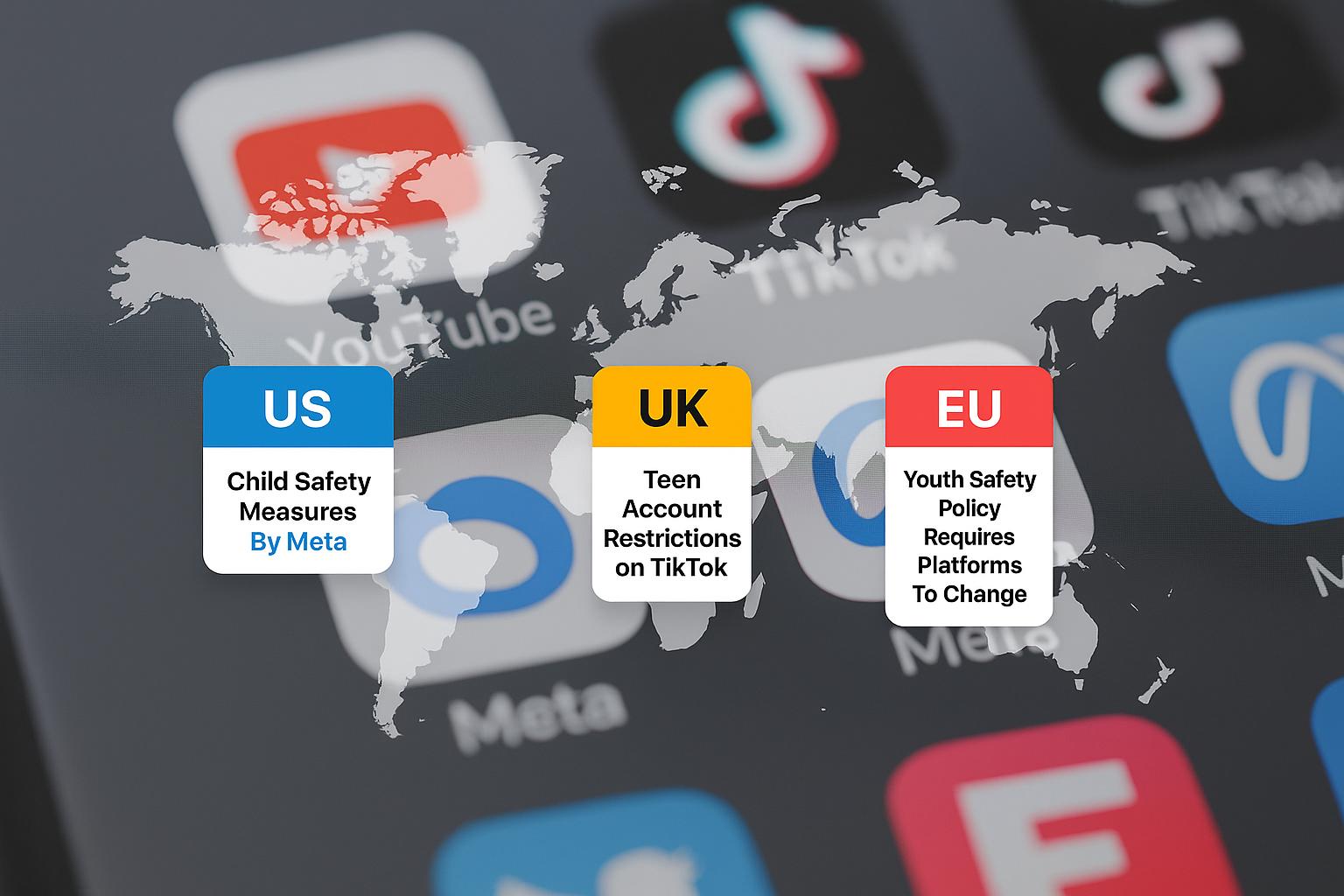
- Build Adult-Friendly Extensions
Start developing content branches that better serve older teens and adults. That may mean changing your tone slightly, offering parent-friendly tips, or creating behind-the-scenes content to age up your messaging. - Use Link Management Tools
Many creators are investing in smarter link-in-bio tools to segment traffic by age or geography. This is especially helpful when connecting to affiliate platforms or external stores.
Conclusion
The shift toward stricter social media age verification is about raising the bar for safety, transparency, and responsibility.
TikTok age verification, AI-powered YouTube checks, and Meta’s rules for teen safety are just the beginning.
For creators, this is your moment to adapt with intention.
The good news? Those who align early by creating thoughtful, appropriately categorized content stand to gain trust, visibility, and long-term community growth.
These updates aren’t the end of Teen Reach. They’re the beginning of a more honest relationship between creators, platforms, and the audiences they serve.
Want to stay ahead of the next algorithm shift? Keep an eye on platform updates, refine your strategy, and lead with empathy. By 2025, the most successful creators will be both trendy and trustworthy.





 Canada And In The Uk, We’re Enjoying The Same Type Of Benefit That Those Sellers Had In The 1st Days Before It Became Very Popular.” Ehud Segev
Canada And In The Uk, We’re Enjoying The Same Type Of Benefit That Those Sellers Had In The 1st Days Before It Became Very Popular.” Ehud Segev
 before traffic spikes. You don’t want to miss easy wins from geo-aware shoppers.” Ileane Smith
before traffic spikes. You don’t want to miss easy wins from geo-aware shoppers.” Ileane Smith coming in just two weeks after uploading my US bestsellers. Now, I get nearly a third of my revenue from international traffic.” Nicole Bateman
coming in just two weeks after uploading my US bestsellers. Now, I get nearly a third of my revenue from international traffic.” Nicole Bateman



 resurfacing. Brands are finding them too.”
resurfacing. Brands are finding them too.”








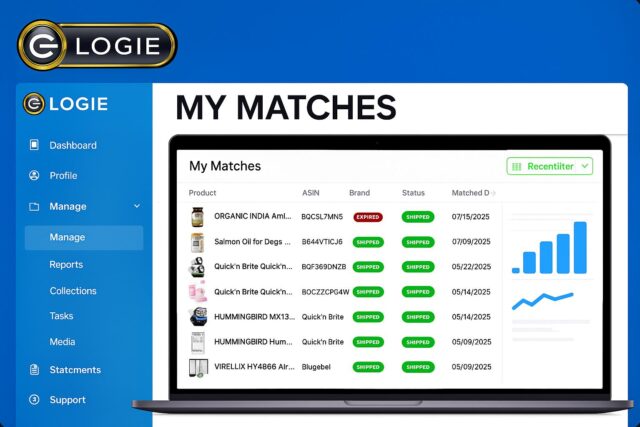
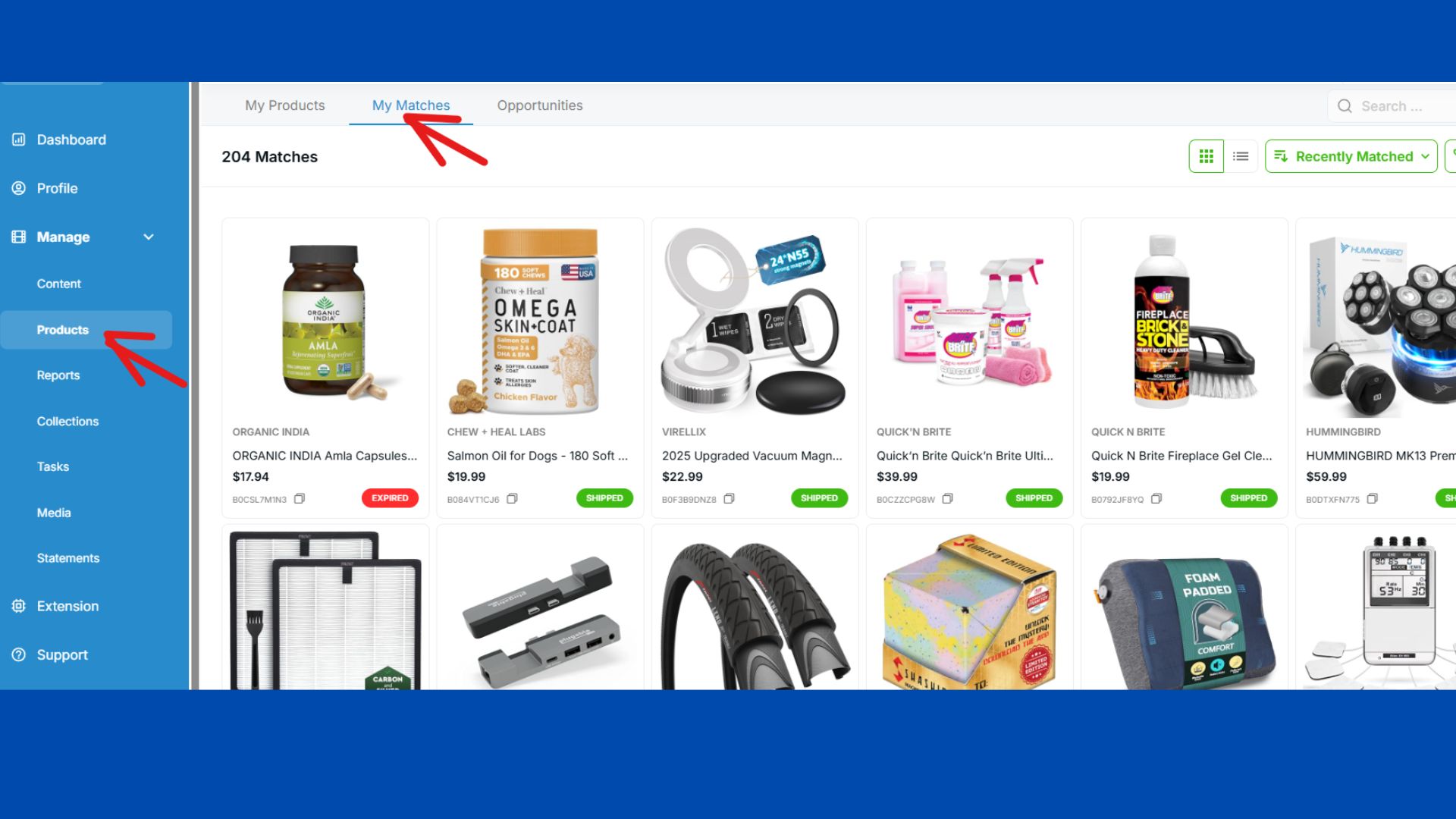
 always forget when I got a product and when it’s due, so being able to find everything quickly is a game-changer.” Michelle Johnson, Logie Creator
always forget when I got a product and when it’s due, so being able to find everything quickly is a game-changer.” Michelle Johnson, Logie Creator