
Quick Start Guide
Thank you for joining our creator community. Logie equips you with tools to make your life as a content creator easier while also unlocking opportunities

Thank you for joining our creator community. Logie equips you with tools to make your life as a content creator easier while also unlocking opportunities

Logie’s opportunities tab highlights incredible opportunities with commissions going up to 50%. This is an excellent way to earn some good income by getting paid

Shoppable content is a great way for creators to expand their reach across platforms. But many influencers disproportionately focus on just videos and do not

In addition to live streams, creating shoppable posts and videos and sharing these on your social media channels is a great way to increase exposure.

Logie’s thumbnail generator tool certainly isn’t a replacement for graphics software such as Photoshop or Canva. Still – for creators who need to create many
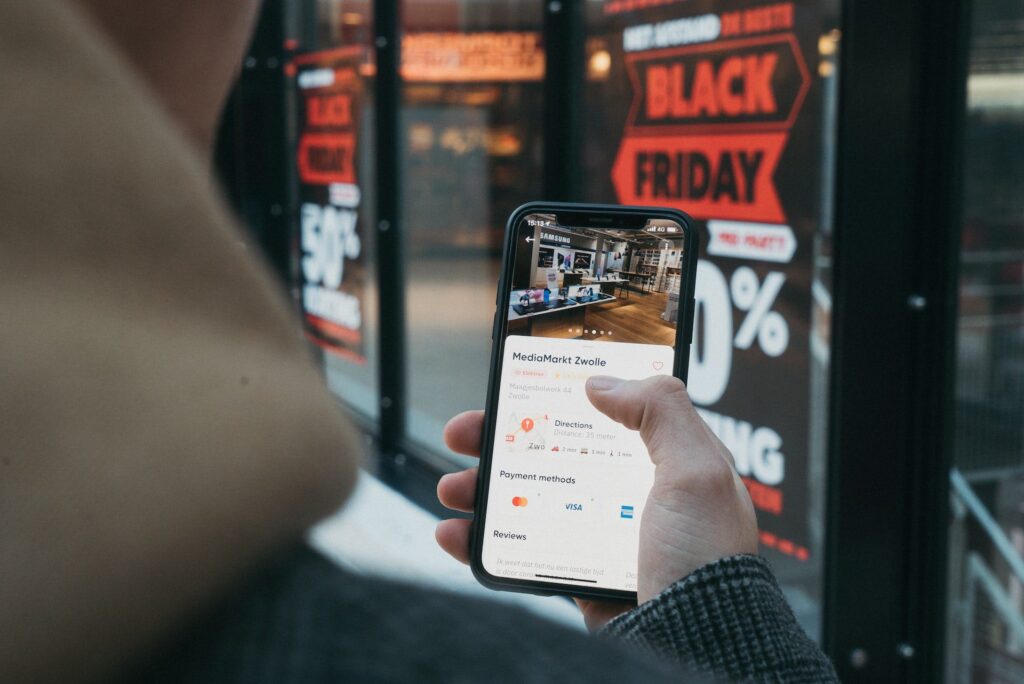
Logie now has a lovely new filter to help you search products and identify upcoming Black Friday (holiday season) deals without spending hours on the
/*! elementor – v3.8.0 – 30-10-2022 */ .elementor-widget-image{text-align:center}.elementor-widget-image a{display:inline-block}.elementor-widget-image a img[src$=”.svg”]{width:48px}.elementor-widget-image img{vertical-align:middle;display:inline-block} Login to your LOGIE account, on the Dashboard panel, move to the Statements
Login to your LOGIE account, on the Dashboard panel click on the +Create button on the top left corner of your screen. Select New Content
Logie makes available to Users certain optional third-party software tools and components, including without limitation, tools for AI-generated content, subject to the terms of use
/*! elementor – v3.8.0 – 30-10-2022 */ .elementor-widget-image{text-align:center}.elementor-widget-image a{display:inline-block}.elementor-widget-image a img[src$=”.svg”]{width:48px}.elementor-widget-image img{vertical-align:middle;display:inline-block} Login to your LOGIE account, on the Dashboard panel click on the +Create